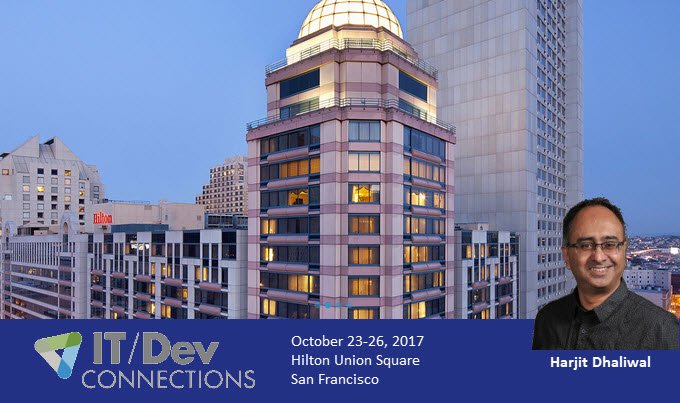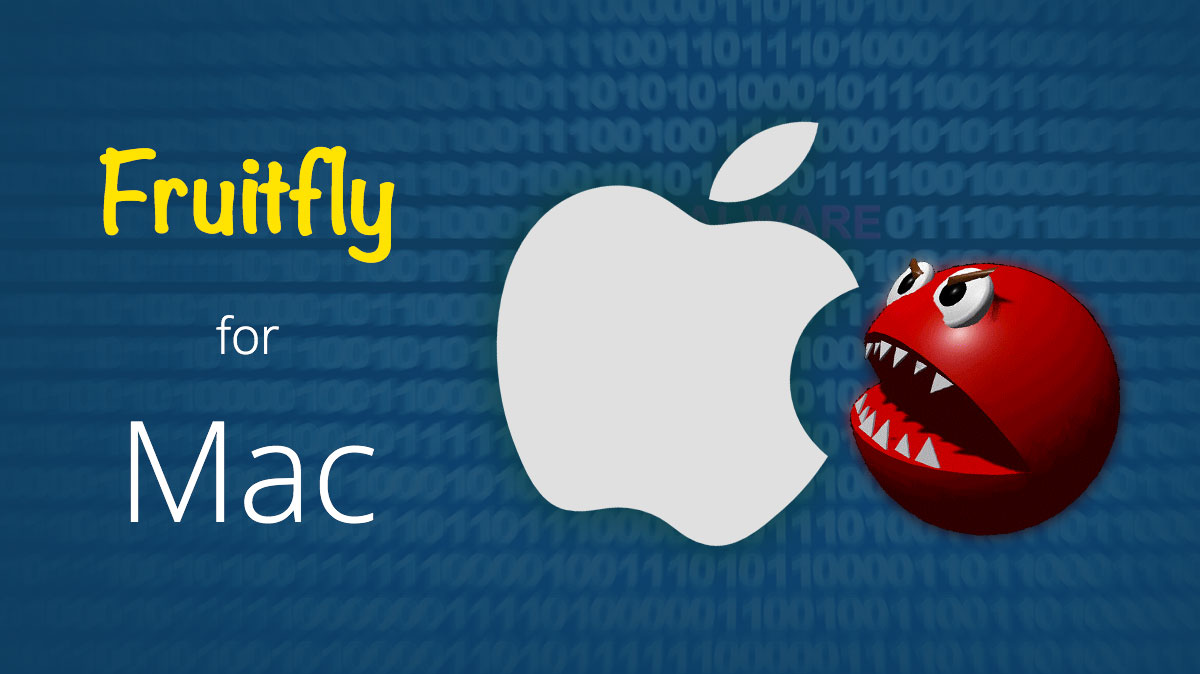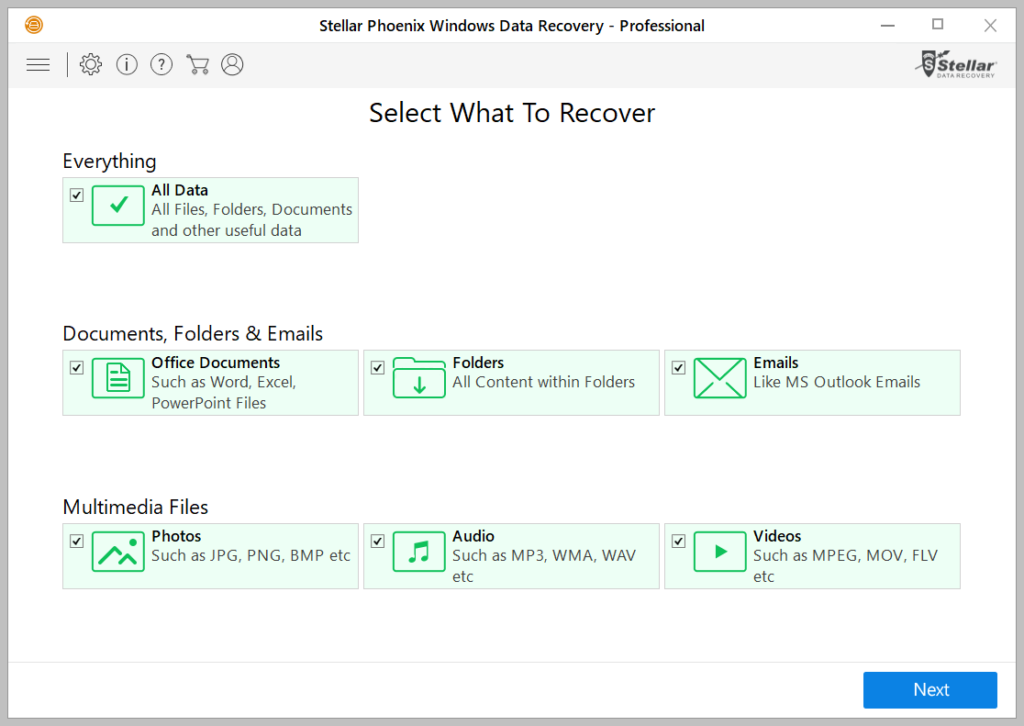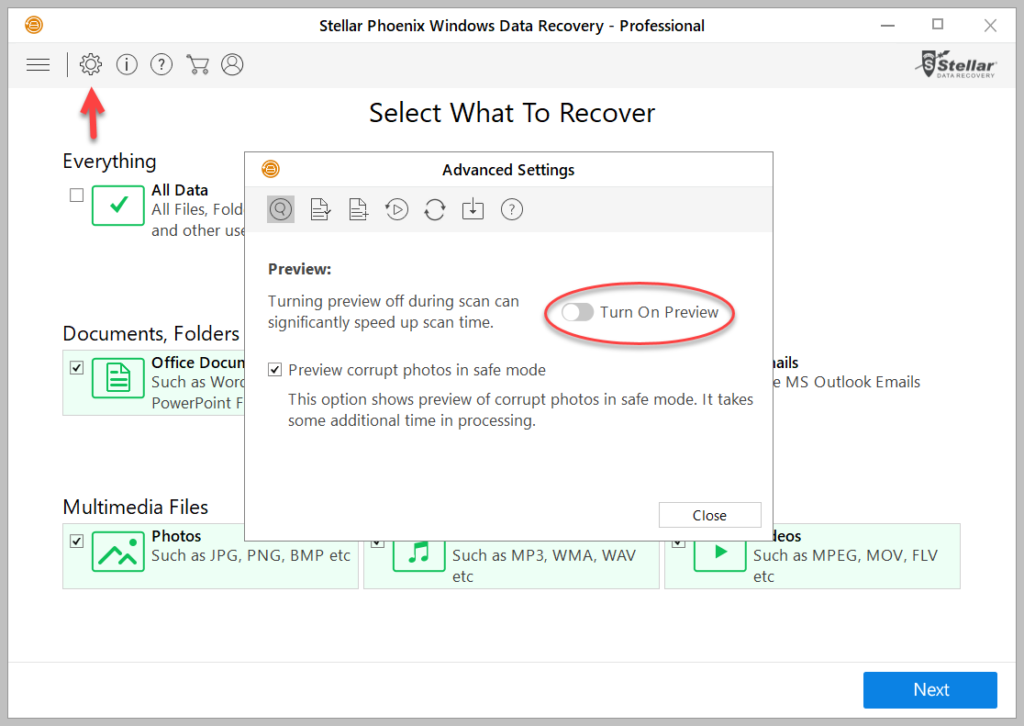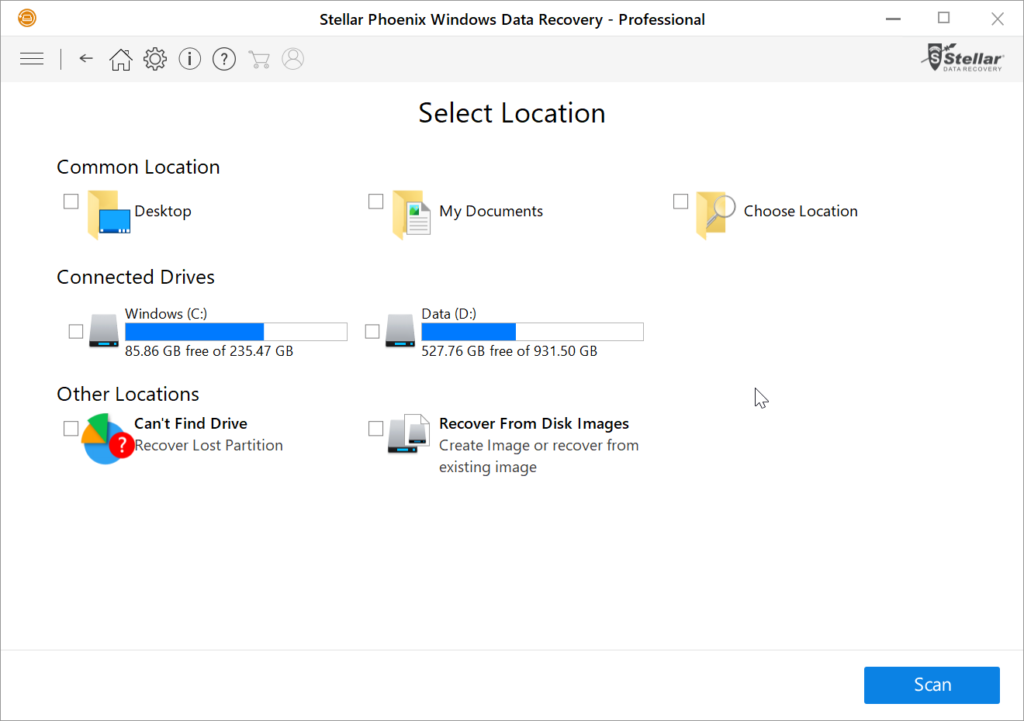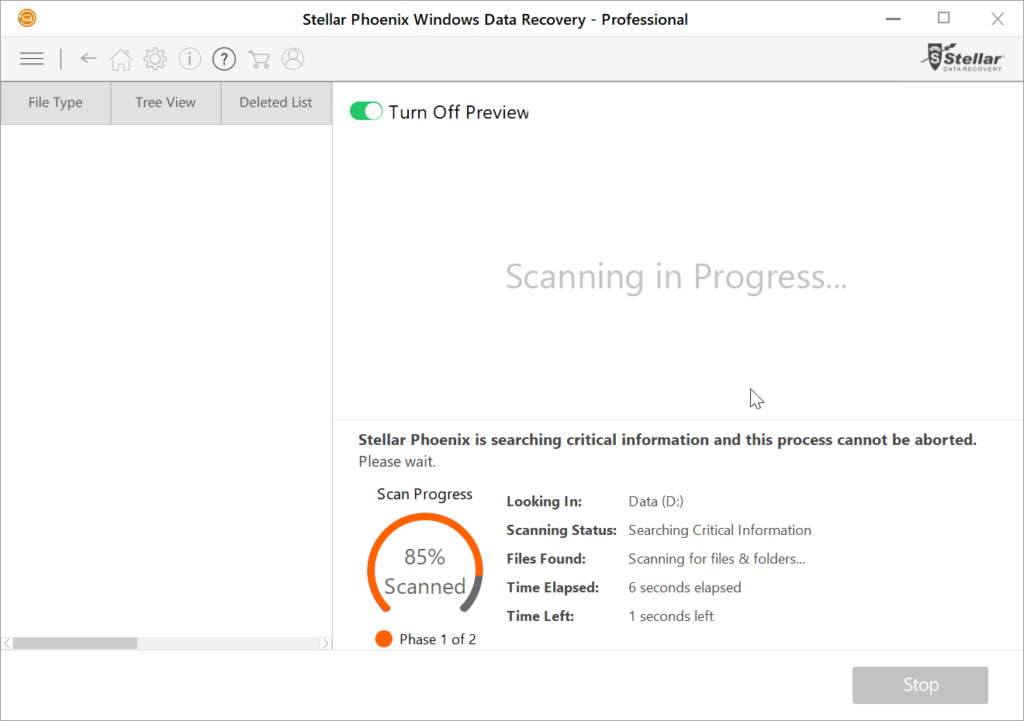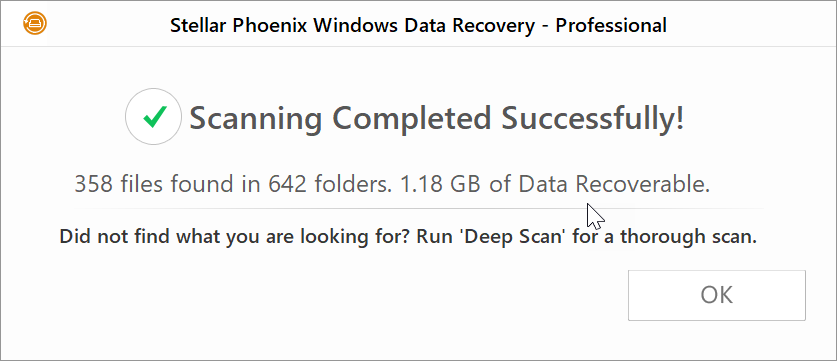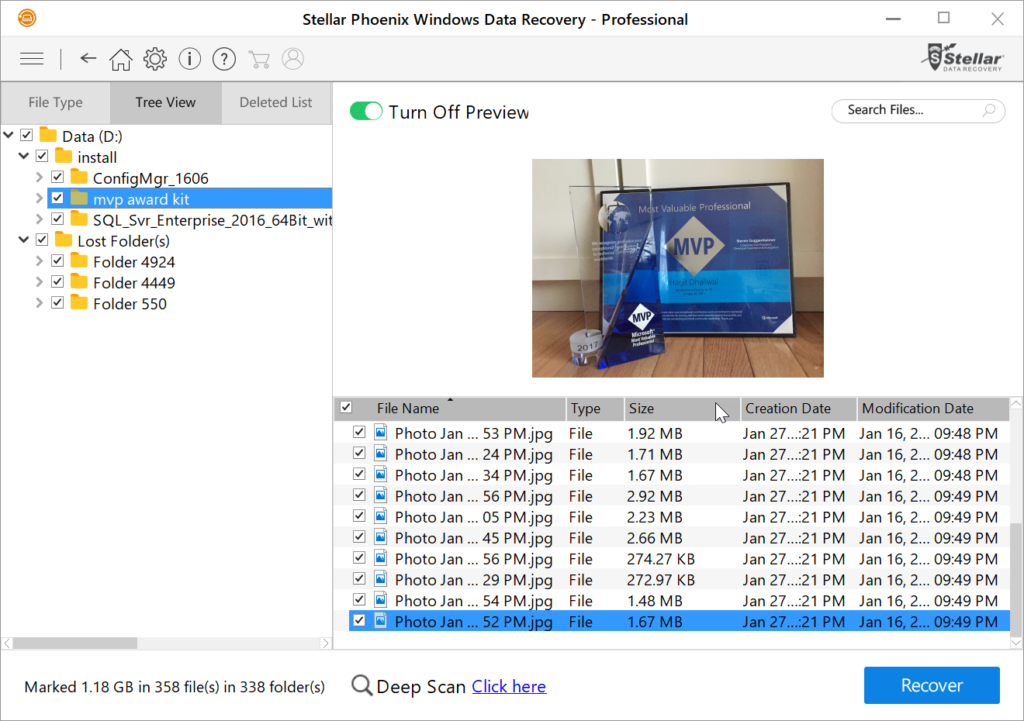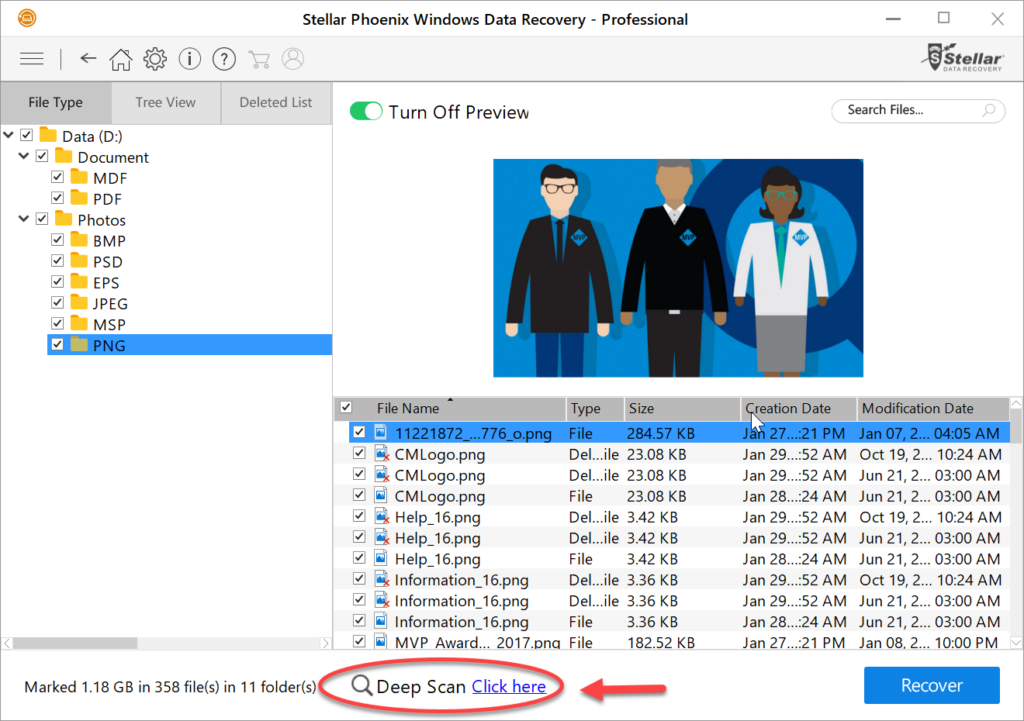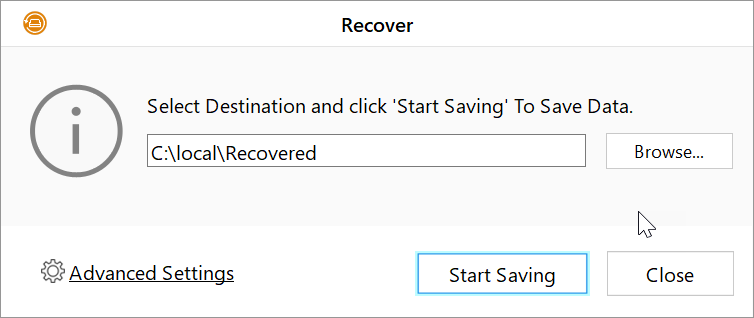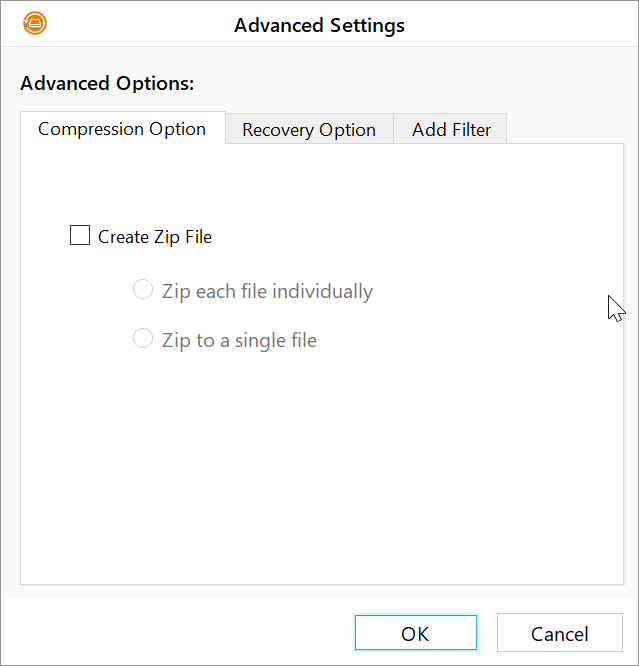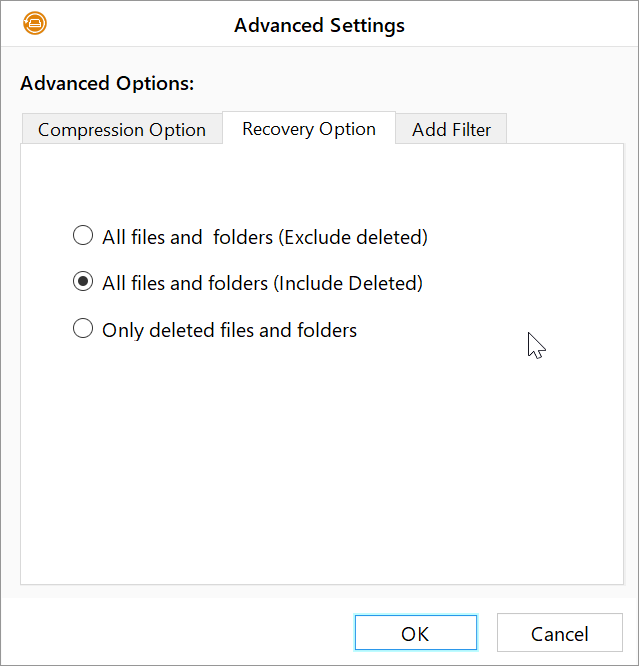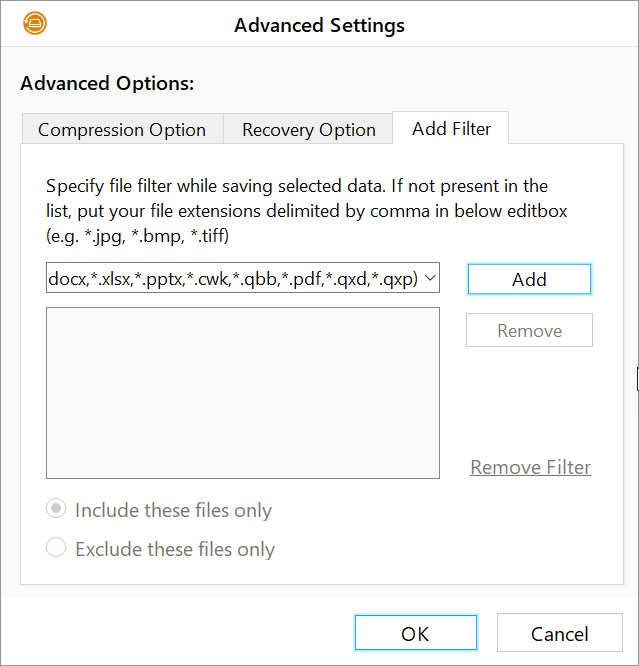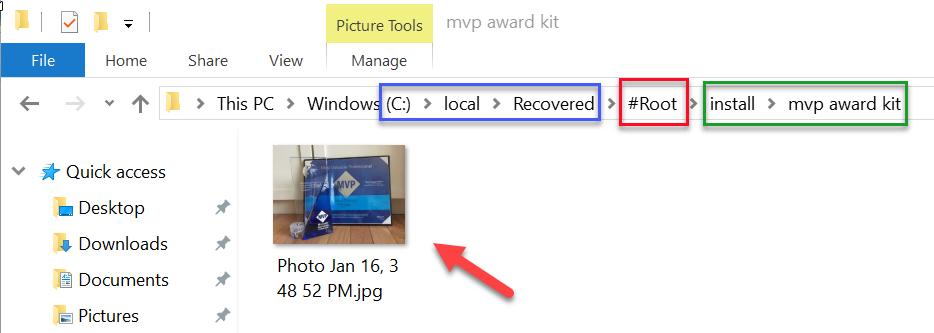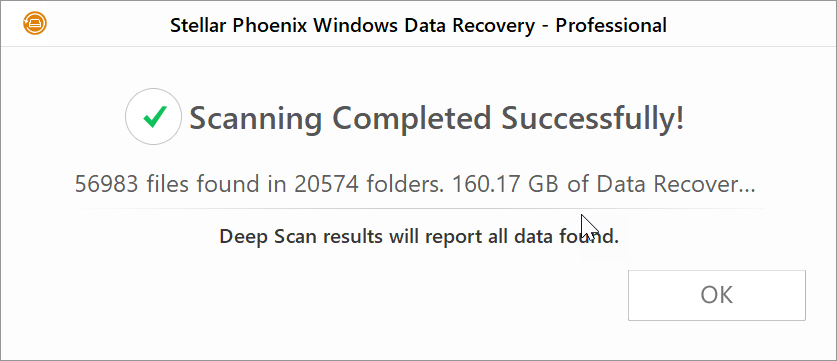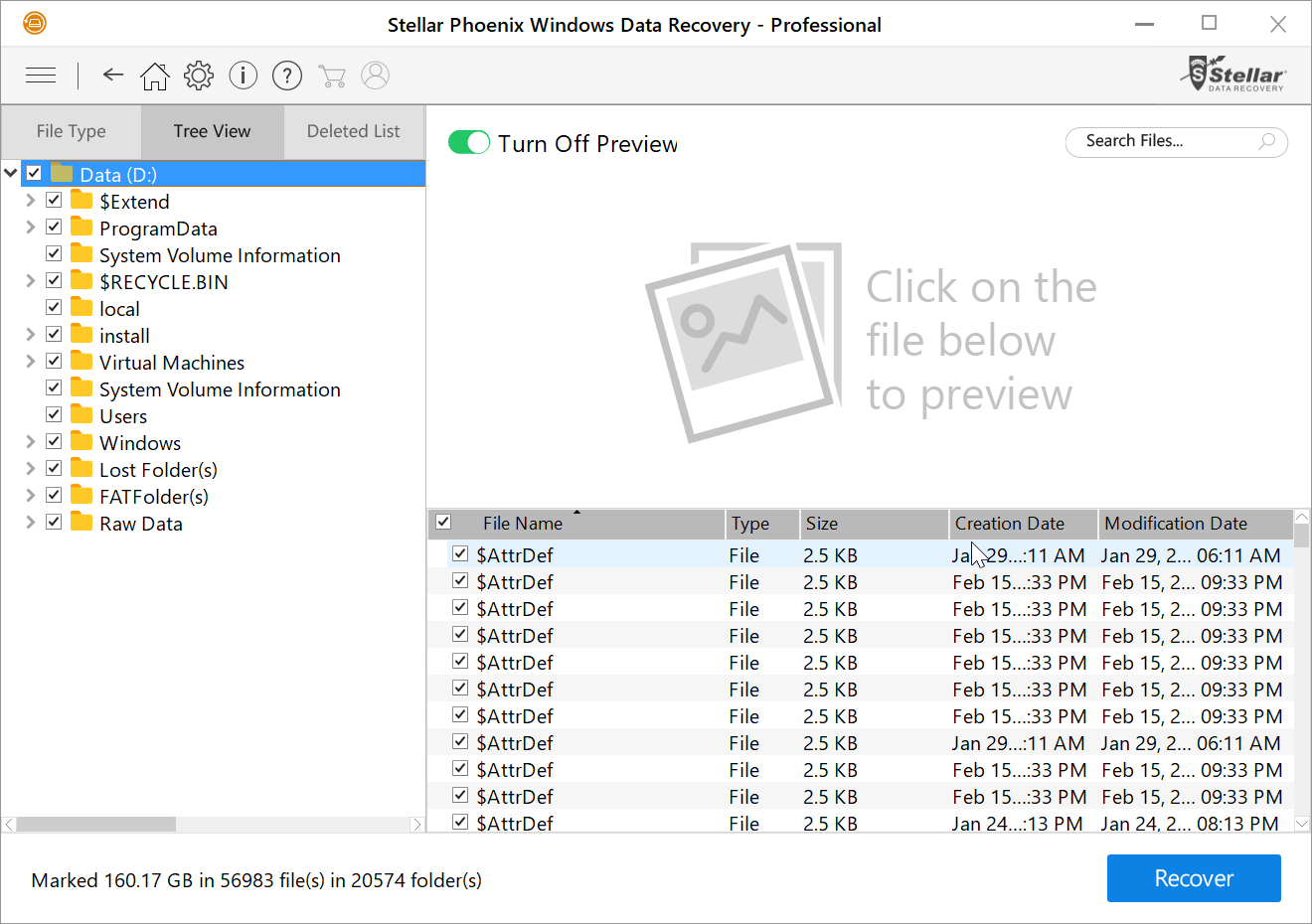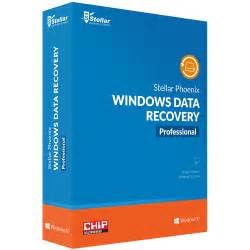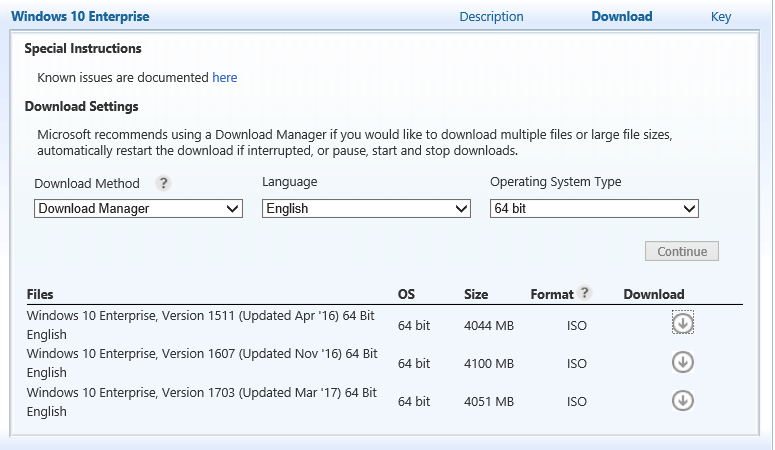It is no surprise to many especially my techie friends how much I love Anker and the awesome products this company offers. Over time, I have purchased many products from Anker such as the portable battery chargers, cables, speakers, car mounts, dash cams, and even a portable vacuum cleaner, to name a few. The reasons why I lean towards this company for my gadget requirements sums up to three things: Quality, Value, and Customer Service.
I had the pleasure of using the Karapax brand iPhone case on my iPhone 6 smartphone, and here’s my review:
- For starters, the case comes in a nice professional looking packaging (as seen in the image above) as opposed to a cheap plastic sleeve, which is often the case with other manufacturers at the equivalent price range.
- The case is made of carbon fiber, feels strong, is quite flexible, and feels nice when held in the hand.
- The size of the case is slim and it doesn’t add more bulk to the footprint of the iPhone.
- The Karapax case fits easily with an iPhone without much effort and the fit is snug and secure.
- The case can be removed from the phone when needed with ease and without struggle.
- The case has anti-slip strips on the side and back, and some grooves on the back to give a nice comfortable feel in the hand and to avoid slippery encounters.
- On the front side, the case provides a lip around the screen to help protect the screen from direct contact with a surface when the phone is placed screen down. It is possible that this raised lip may protect the screen from a minor low level fall but I wouldn’t take the chance especially considering that a surface where the screen makes contact with may have an object such as a small stone. For a side or corner impact, the case may provide some protection, however I have not tested it and do not plan to do so!
- On my iPhone 6, the cutout around the back camera appears much larger and part of the case sits on the top part of the camera, thus covering it very slightly. Initially, I was concerned, however upon testing the camera for photo and video, I found the case not to obstruct or cause any image quality issues.
- The side buttons on the case for the power and volume controls are very responsive and work very well.
- I found no issues using a headphone or charging the iPhone or using the built-in speaker with the openings in the bottom of the case.
I found this case to be useful, reasonably priced, and provides the peace of mind that I need for my iPhone. If you are interested in purchasing this case, you’ll find it on Amazon.
Check out my quick video walkthrough with the Karapax case:
Follow @Hoorge on Twitter and join Tech Konnect on Facebook and Twitter to stay current on technology related matters.