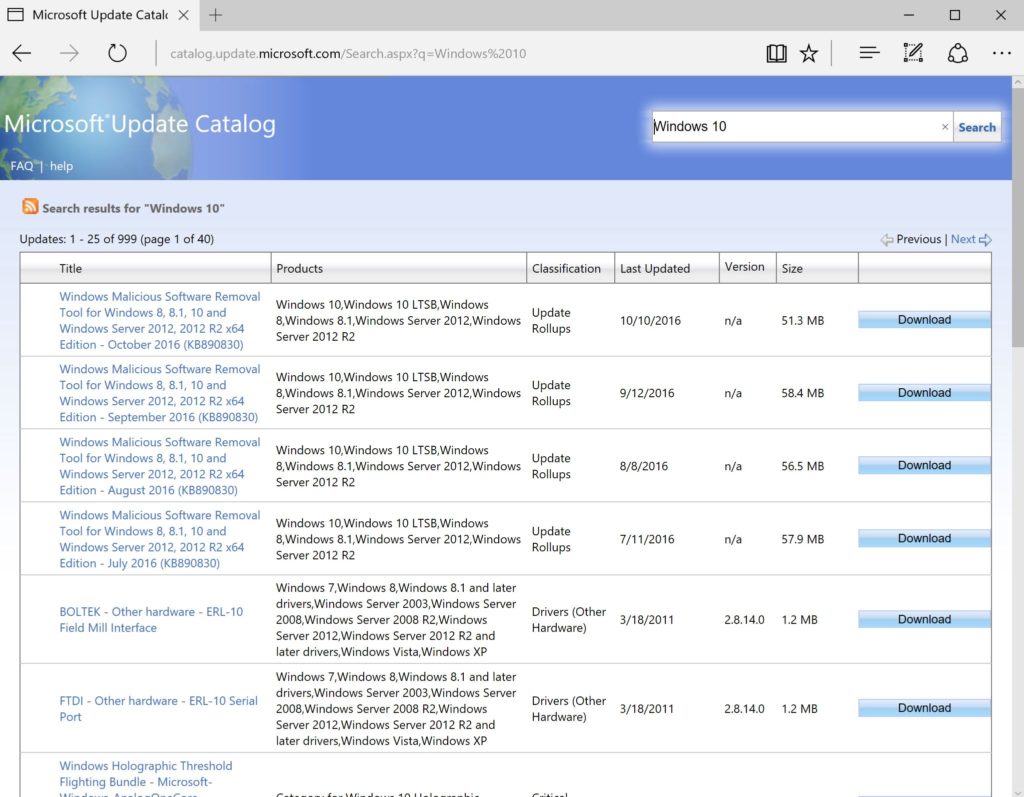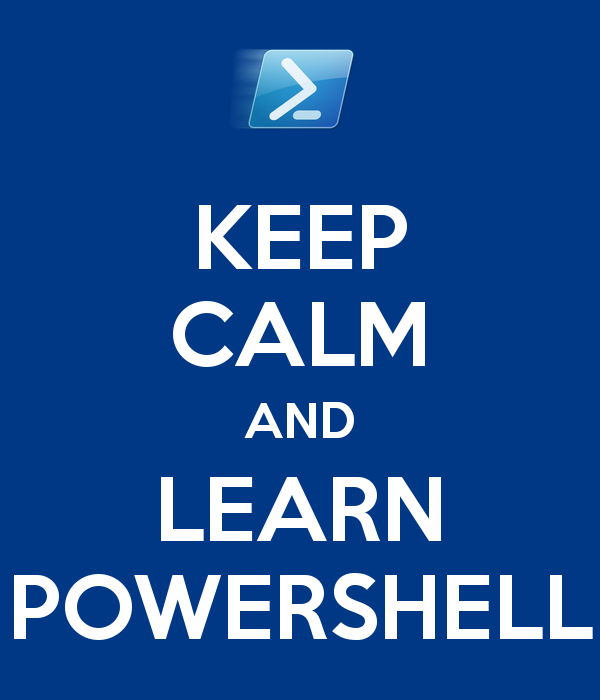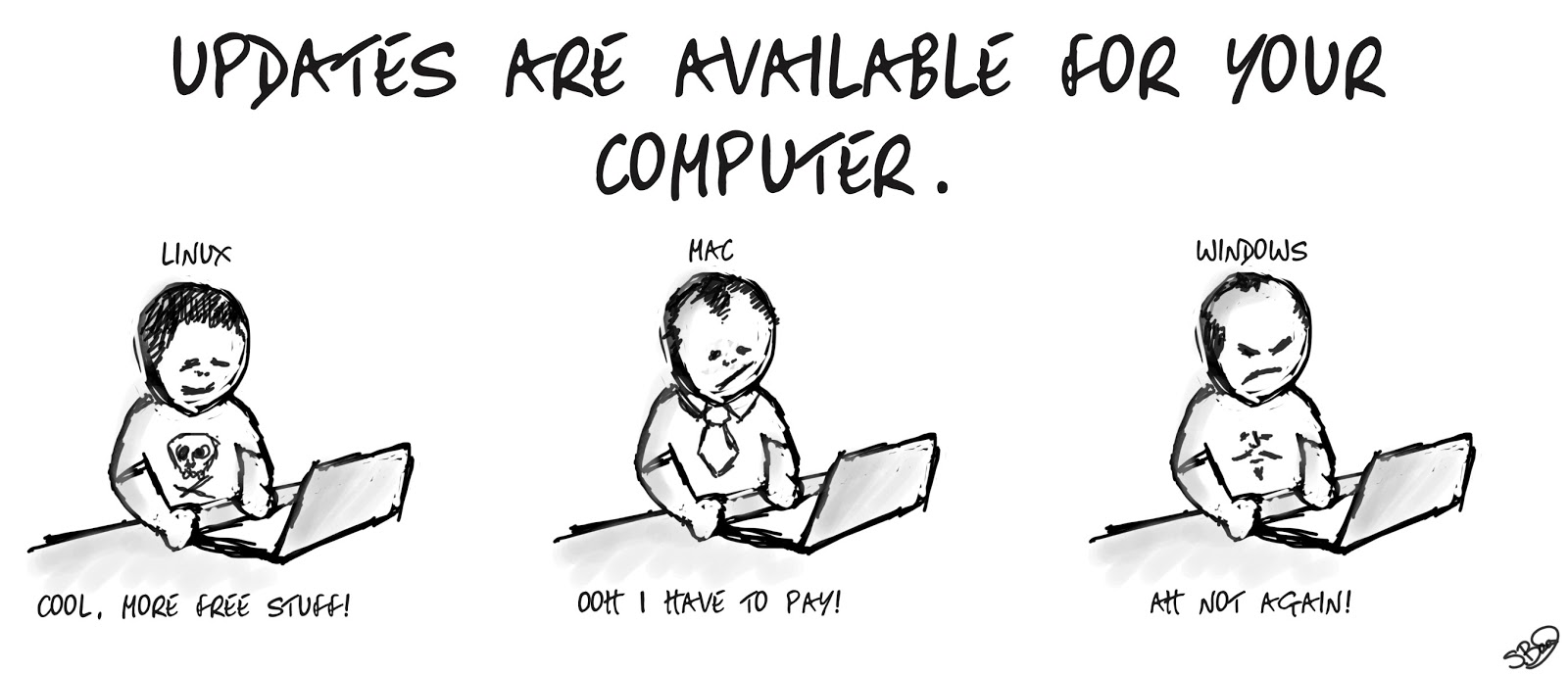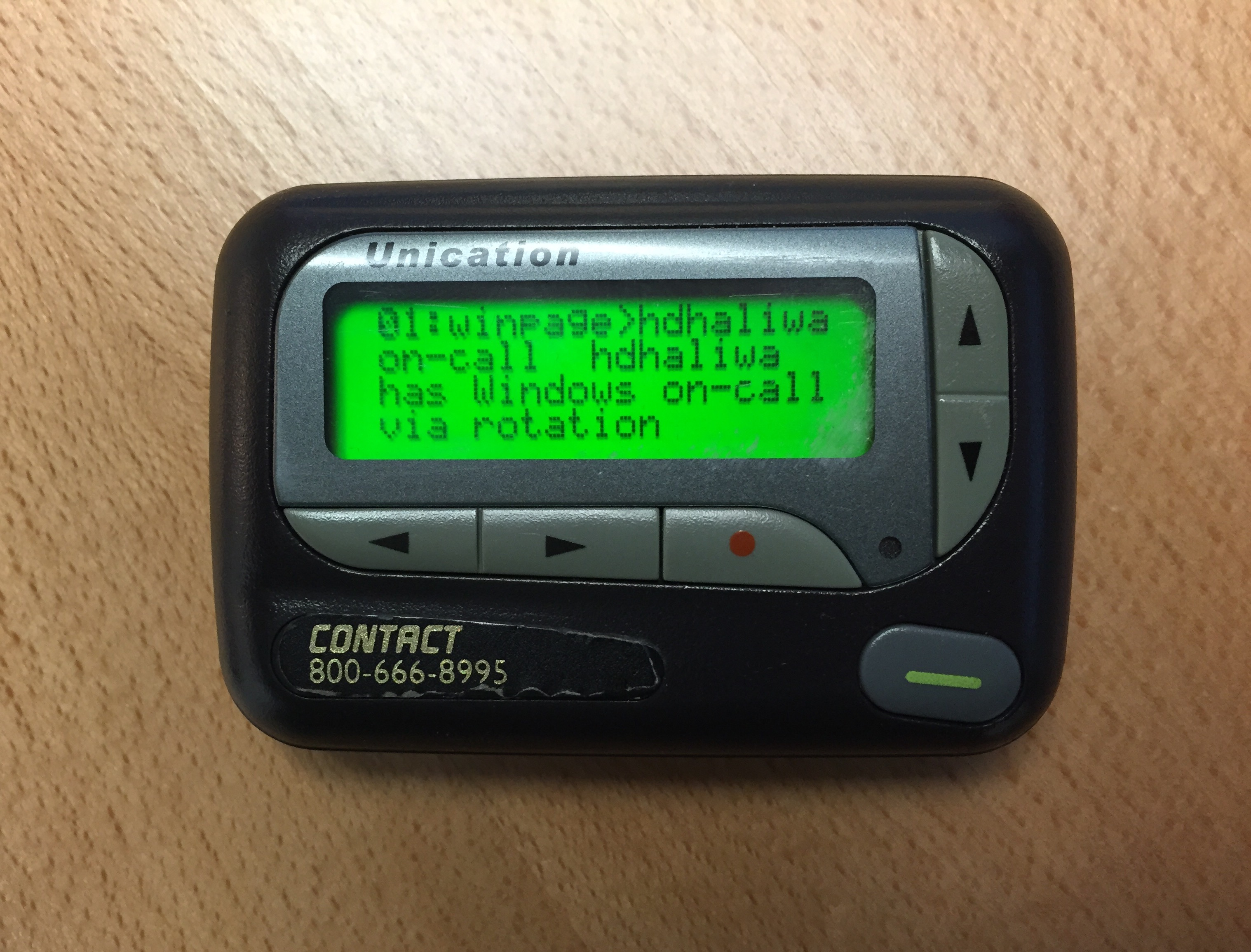PowerShell 5.0 has finally RTM-ed, just in time for Christmas as announced on the PowerShell team blog. Windows Management Framework (WMF) 5.0 RTM replaces WMF 5.0 Production Preview and it’s supported on Windows Server 2012 R2, Windows Server 2012, Windows Server 2008 R2 SP1, Windows 8.1, and Windows 7 SP1.
WMF 5.0 adds new management functionality which includes Just Enough Admin (JEA), PowerShell Classes, PackageManagement, PowerShellGet, and improvement to existing technologies such as Desired State Configuration (DSC), PowerShell Script Debugging, Software Inventory Logging and etc.
Download WMF 5.0 from the Microsoft Download Center. WMF 5.0 requires .NET Framework 4.5 or higher which you can also obtain from the Download Center.
**IMPORTANT**
Systems that are running the following server applications should not run Windows Management Framework 5.0 at this time:
- Microsoft Exchange Server 2013
- Microsoft Exchange Server 2010 SP3
- Microsoft SharePoint Server 2013
- Microsoft SharePoint Server 2010
- System Center 2012 Virtual Machine Manager
Servers running System Center Configuration Manager 2012 (ConfigMgr) can install and run WMF 5.0.
If you would like to provide any feedback to the PowerShell team, you can do so by using the UserVoice site.
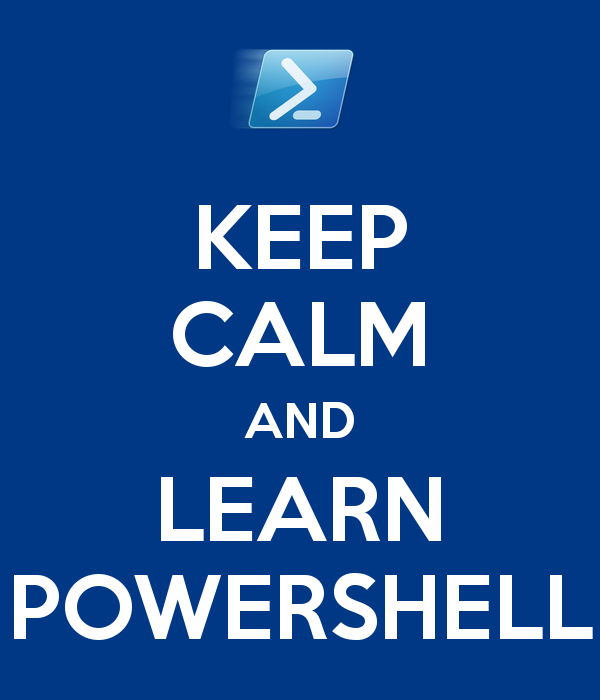
*************************************************************************************************
The following is a post by Neema Saeedi on MSDN which I’ve added for additional details:
Download the correct package for your operating system and architecture:
To install WMF 5.0 from Windows Explorer (or File Explorer in Windows Server 2012 R2 and Windows 8.1):
- Navigate to the folder into which you downloaded the MSU file.
- Double-click the MSU to run it.
To install WMF 5.0 from Command Prompt:
- After downloading the correct package for your computer’s architecture, open a Command Prompt window with elevated user rights (Run as Administrator). On the Server Core installation options of Windows Server 2012 R2 or Windows Server 2012 or Windows Server 2008 R2 SP1, Command Prompt opens with elevated user rights by default.
- Change directories to the folder into which you have downloaded or copied the WMF 5.0 installation package.
- Run one of the following commands:
- On computers that are running Windows Server 2012 R2 or Windows 8.1 x64, run W2K12R2-KB3094174-x64.msu /quiet.
- On computers that are running Windows Server 2012, run W2K12-KB3094175-x64.msu /quiet.
- On computers that are running Windows Server 2008 R2 SP1 or Windows 7 SP1 x64, run W2K8R2-KB3094176-x64.msu /quiet.
- On computers that are running Windows 8.1 x86, run Win8.1-KB3094174-x86.msu /quiet.
- On computers that are running Windows 7 SP1 x86, run Win7-KB3094176-x86.msu /quiet.
Additional Installation Notes for Windows Server 2008 and Windows 7:
Ensure following prerequisites have been met:
- Latest service pack is installed.
- WMF 4.0 is installed
WinRM Dependency: Windows PowerShell Desired State Configuration (DSC) depends on WinRM. WinRM is not enabled by default on Windows Server 2008 R2 and Windows 7. To enable WinRM, in a Windows PowerShell elevated session, run Set-WSManQuickConfig.
*************************************************************************************************
Follow me on Twitter (@Hoorge) and join Tech Konnect on Facebook to stay current on technology related matters.