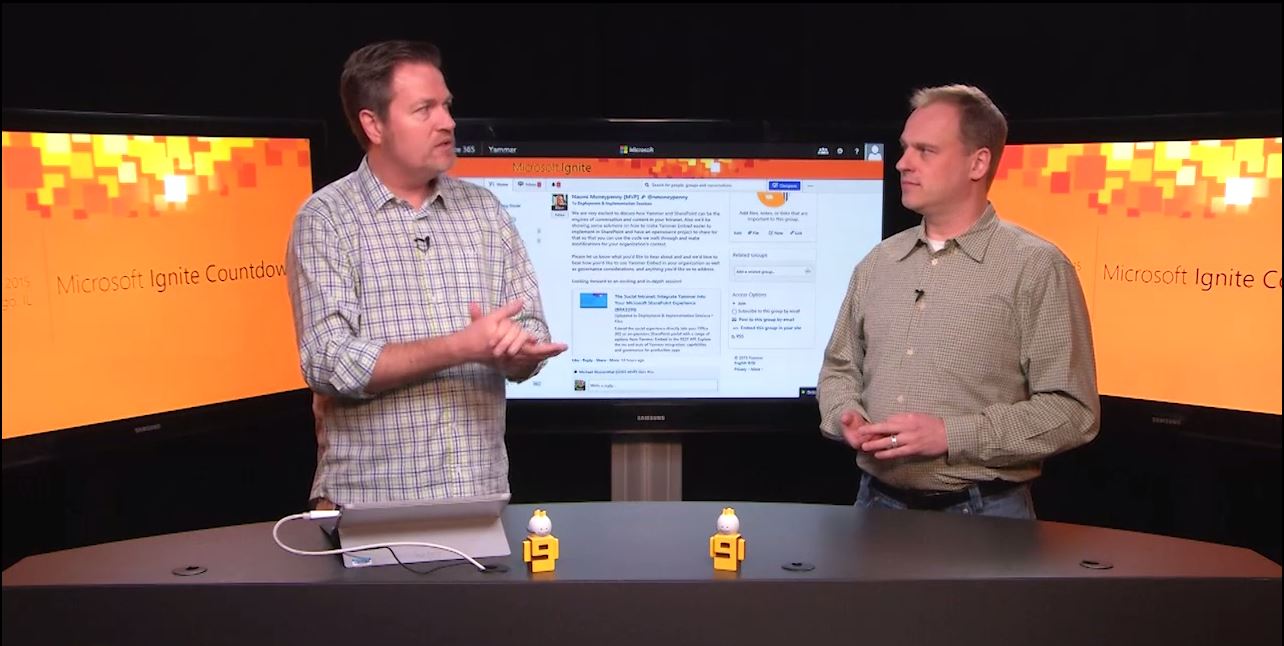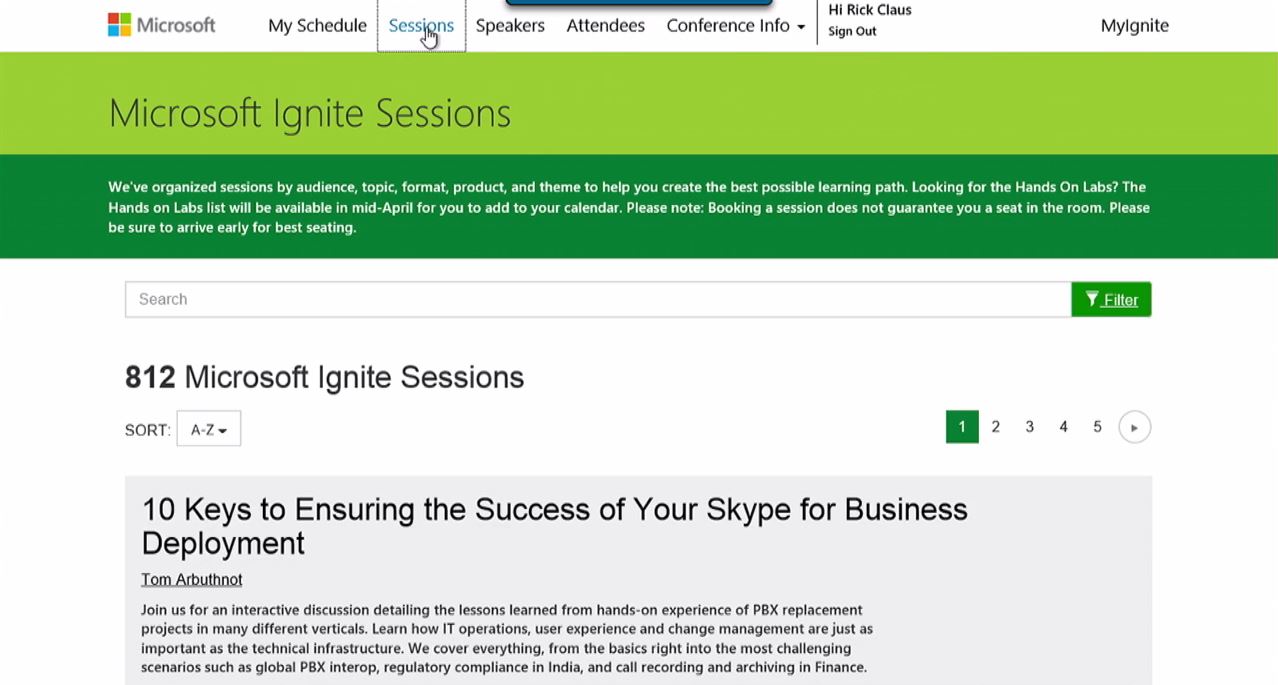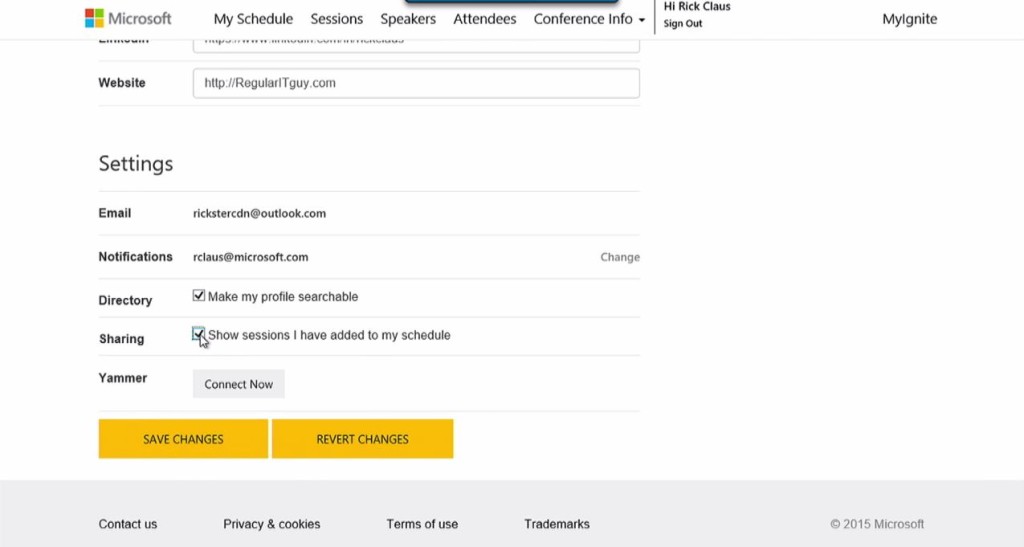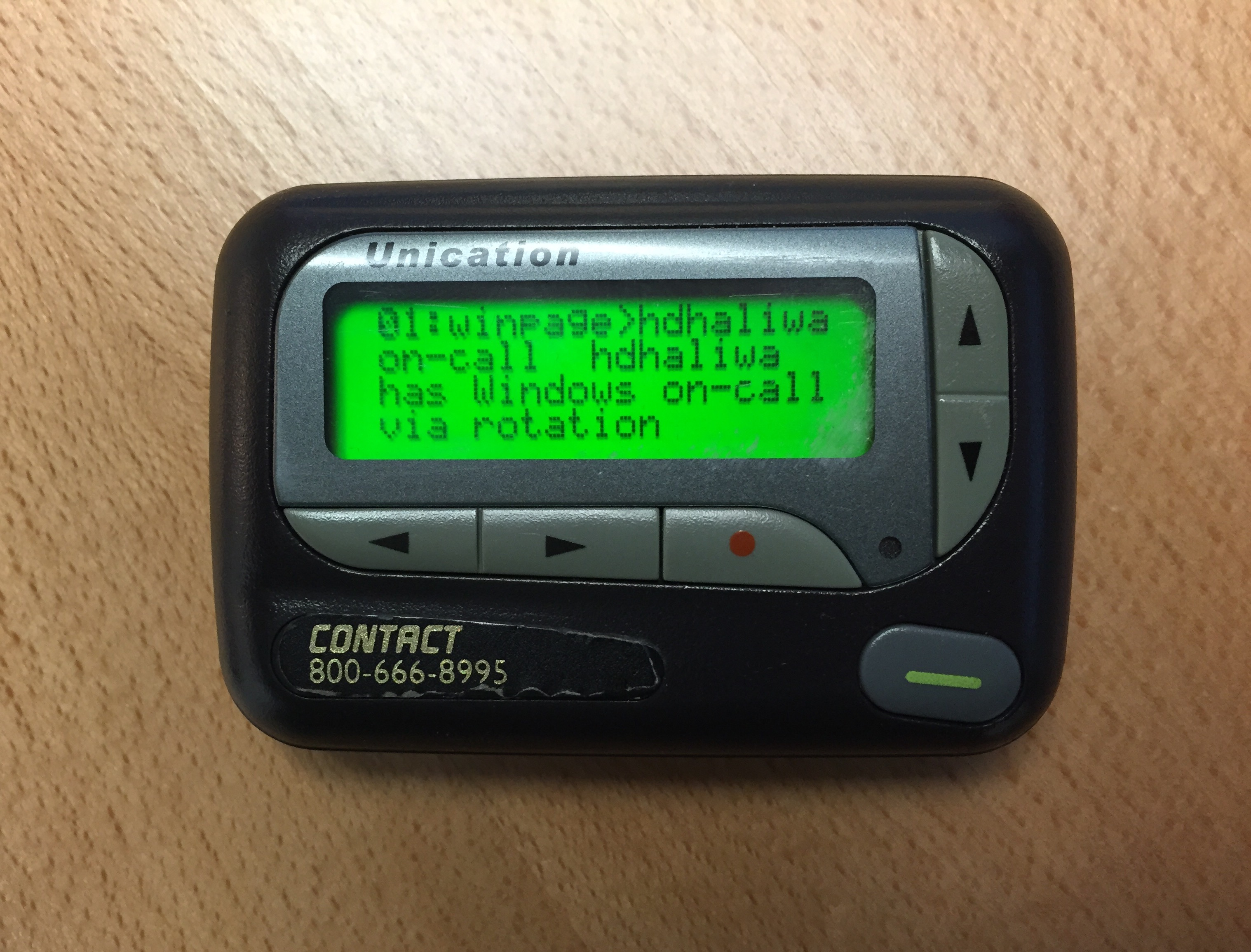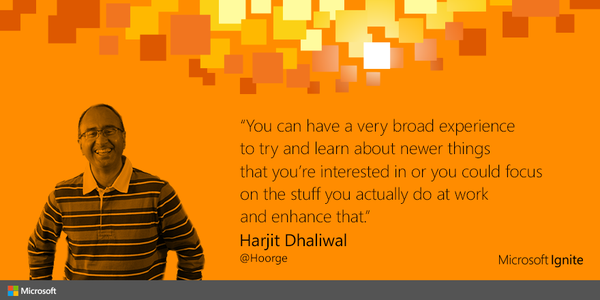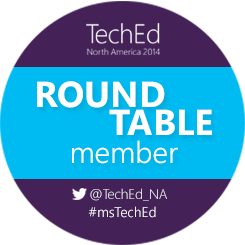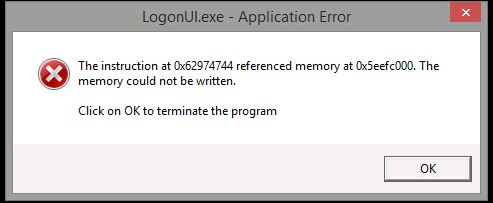This week on Episode 10 of the Microsoft Ignite Countdown Show, Joey Snow (@JoeySnow) flies solo without Rick Claus (@RicksterCDN), however he is joined by a special guest, Olaf Hubel (@OlafHubel), senior product marketing manager with the Office 365 team, and who is responsible for the content on Microsoft Ignite.
Joey provides some news bites on Ignite which you can catch up in the video and he answers a question asked on the Microsoft Ignite forum.
Question: Where will I find the remote badge pickup stations at O’Hare International Airport?
Answer: Remote badge pickup at O’Hare is located in the baggage claim area for terminals 1 and 3. You can’t miss it!
Remote badge pickup at O’Hare is available: Saturday 10:00 AM–8:00 PM / Sunday 8:00 AM–7:00 PM.
In this episode, Joey and Olaf demonstrate on how to use the Yammer network on MyIgnite, how you can join discussions, ask questions, network, and interact with speakers and other attendees and do much more via MyIgnite and the Yammer network. I am excited to see my good friend, Naomi Moneypenny (@nmoneypenny) used as an example in the demo, highlighting how a speaker such as her is using the Yammer network to communicate and engage with her attendees in advance which will help guide and allow her to plan the content of her session accordingly. FYI – Naomi is a MVP, a great speaker, a fellow Microsoft Ignite Roundtable member, and a wonderful person.
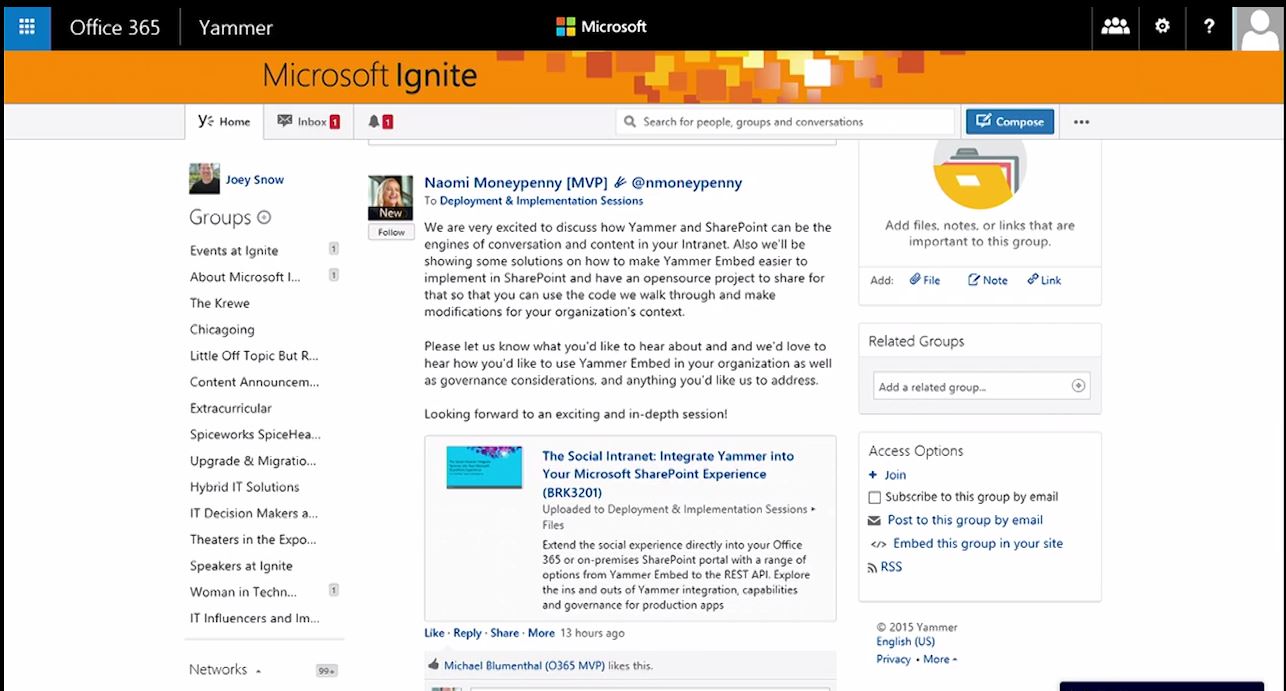
The Second Screen Experience – This is such a great feature which will allow you to follow a session live on your laptop, ask questions via the Yammer network, and even participate while you’re in a different session room or on the Expo floor, and yes even from your hotel room! Watch the video to hear how the Second Screen is going to change your event experience. Also coming soon:
- Speaker Search and Details
- Attendee Search and Details
- Meeting Scheduling
- Personal Appointments
- OneNote Conference Guide
You are encouraged to build your schedules and even double and triple book sessions within the same time slots. The advance schedule builds by attendees will provide valuable information to Ignite planners on which sessions are popular, how to schedule them into appropriate rooms, and offer repeat sessions if needed. Since, the room assignments are not currently included in the catalog, I would recommend that you hold off on exporting your schedule to your calendar until rooms have been assigned to the sessions which will happen as we get closer to the conference. This will save you the hassle of exporting and importing into your calendar multiple times.
Finally, make sure you update your profile for the Attendee Directory, which you can do through MyIgnite, with pertinent information such as your bio, interests, social tags, photo, and contact information, so you can start networking and connect with others with similar interests, even before you arrive in Chicago for the conference. You will also have a choice to share your schedule with others, as well as opt-in to be listed in the Attendee Directory if you choose to do so.
Watch the video to see Joey and Olaf demonstrate how to use the Yammer network on MyIgnite.
Check out this episode on Channel 9 or you can watch it directly below:
If you have any questions, concerns, or suggestions, feel free to ask on the Microsoft Ignite Forums, via Twitter, as well as in the Comments section under the video. The Microsoft Ignite team monitors all questions and will respond as they have the answers or information.
Keep watching for more tips on making the most of your experience at Ignite, and more ways to enjoy Chicago! Keep in mind that Microsoft Ignite taking place May 4-8, 2015, in Chicago is currently SOLD OUT!
For conversations and interactions, join the following channels:
- Twitter: Use the #msignite hashtag or follow @MS_Ignite
- Facebook Page: Microsoft Ignite
- Channel 9 MS_Ignite Forum
- MS_Ignite on Instagram
- Rick Claus @RicksterCDN
- Joey Snow @JoeySnow
- Denise Begley @Begley_D
- Harjit Dhaliwal @Hoorge
Stay tuned for the next episode of the Countdown Show, coming up next Tuesday at 8:00AM PST / 11:00AM EST.