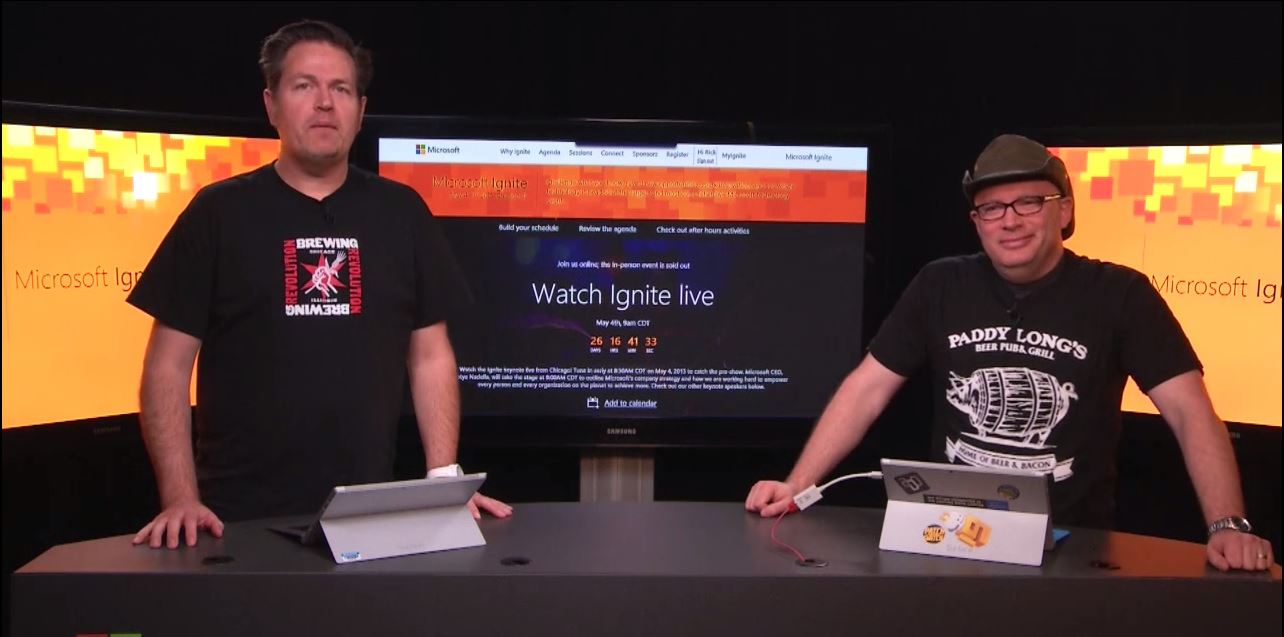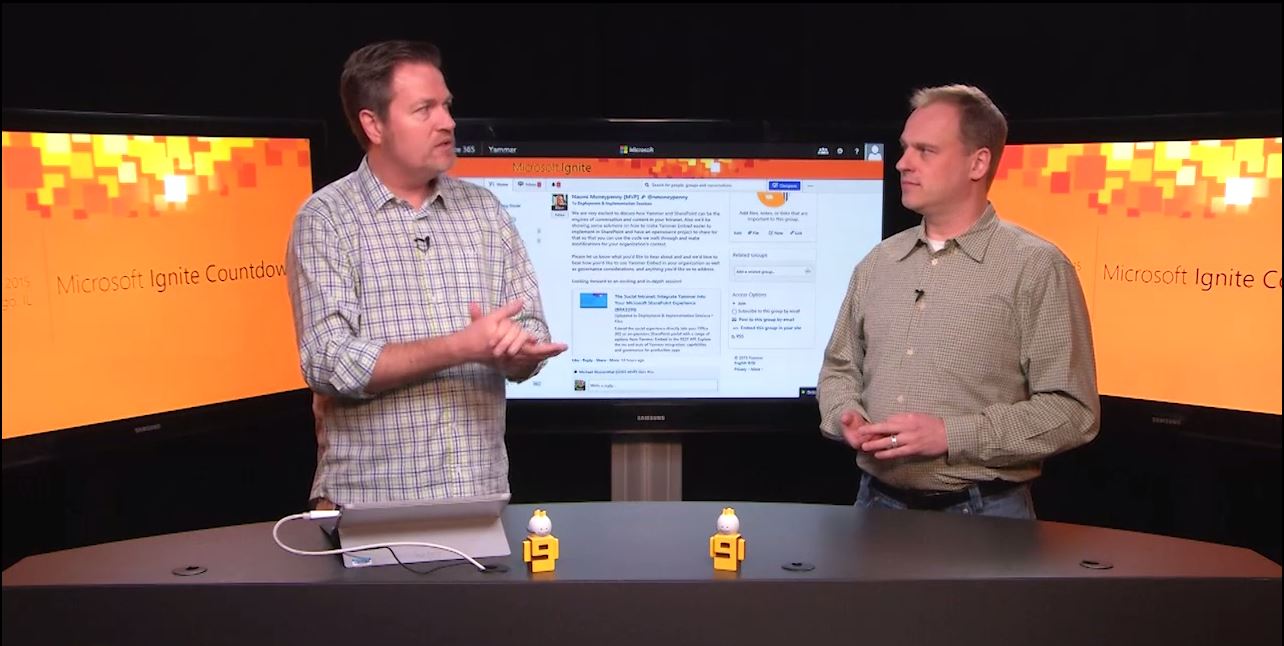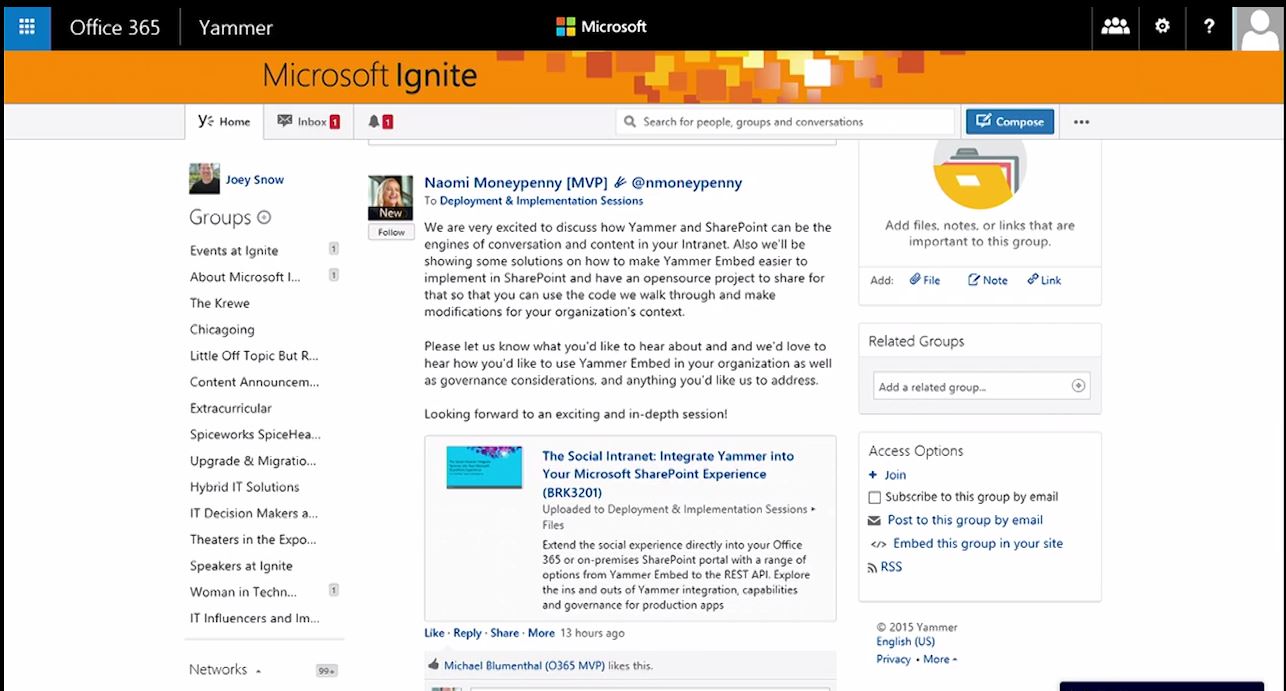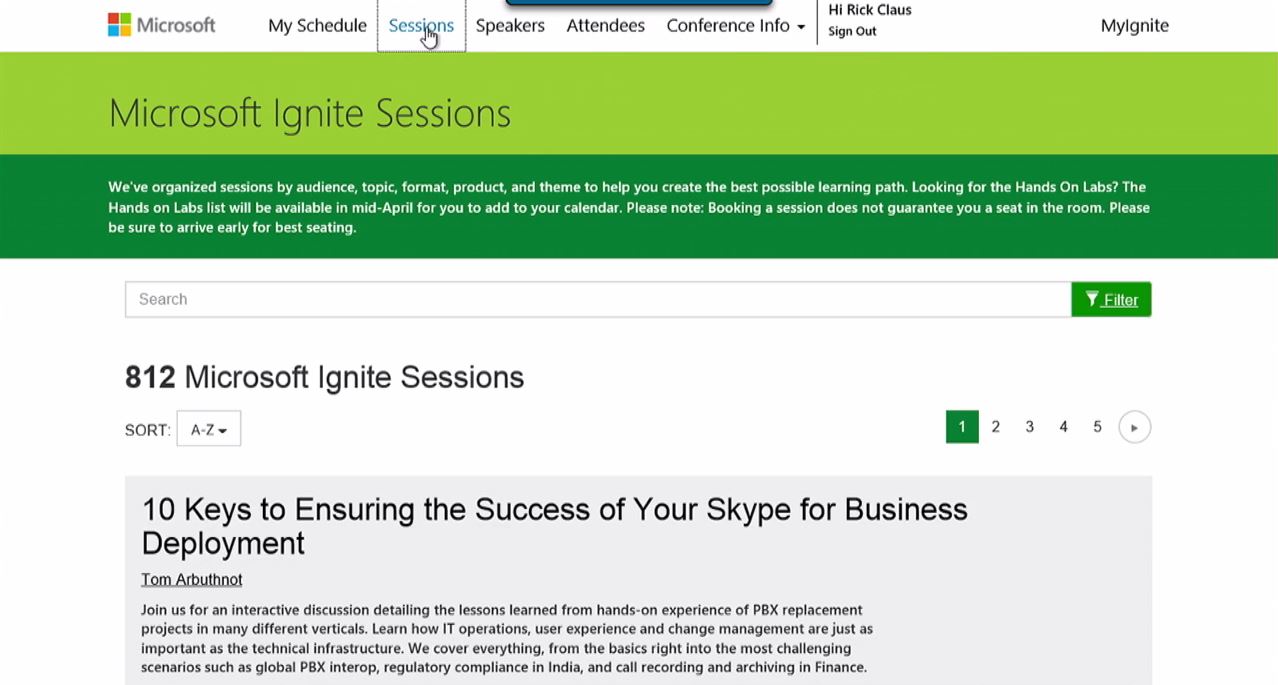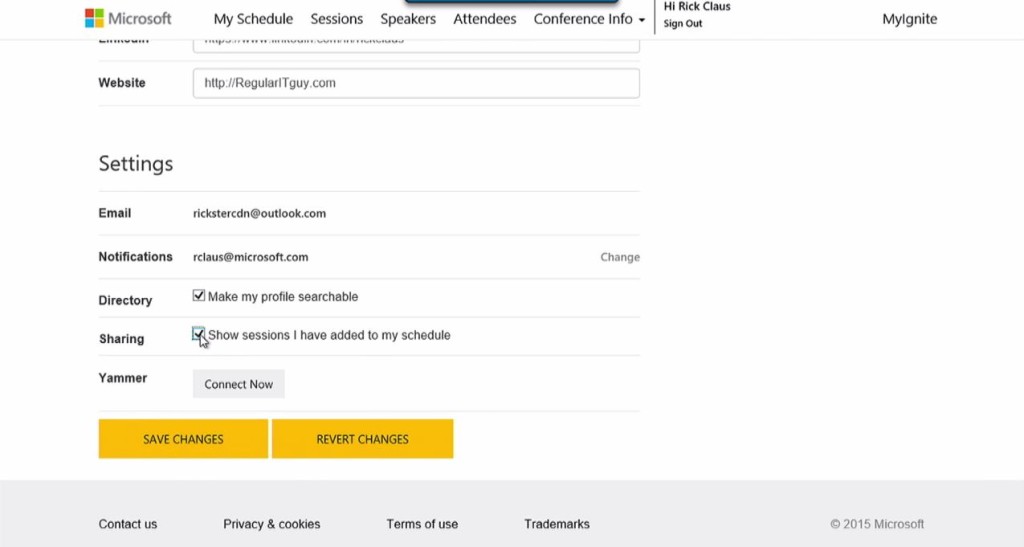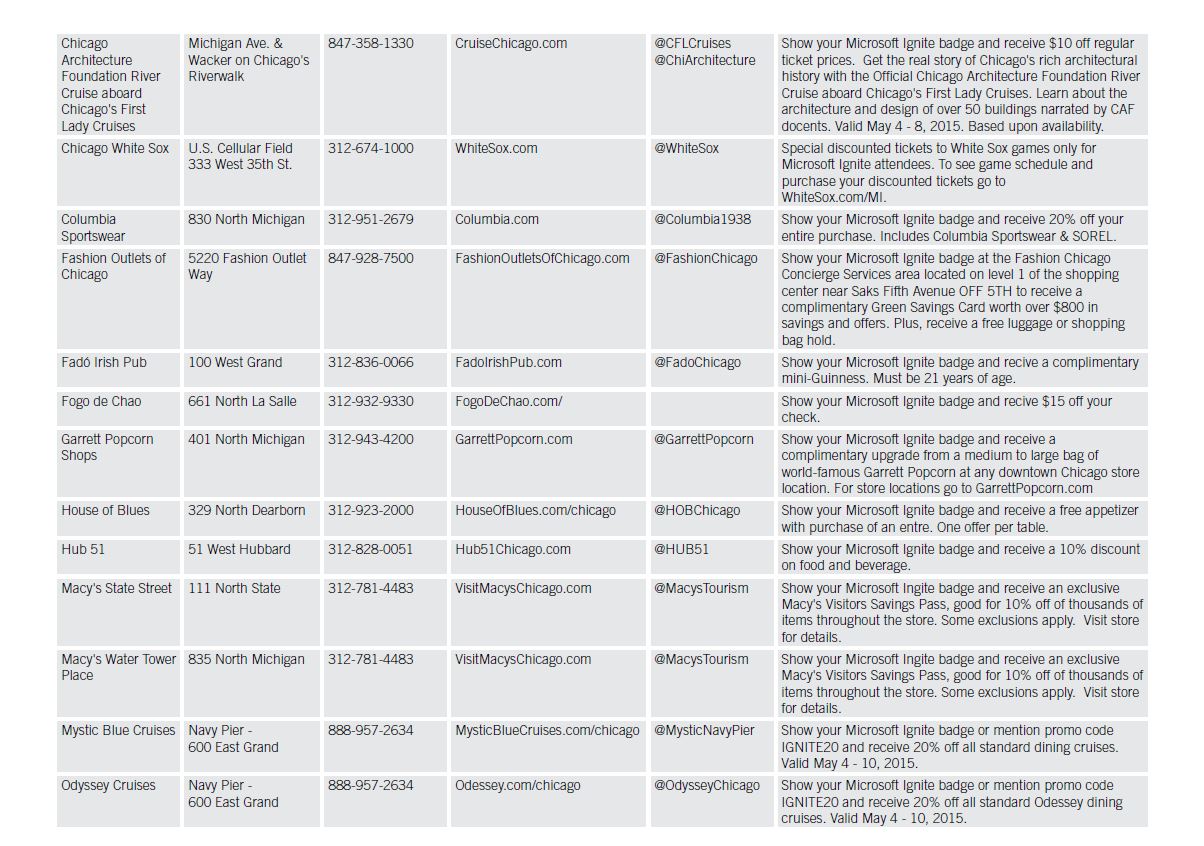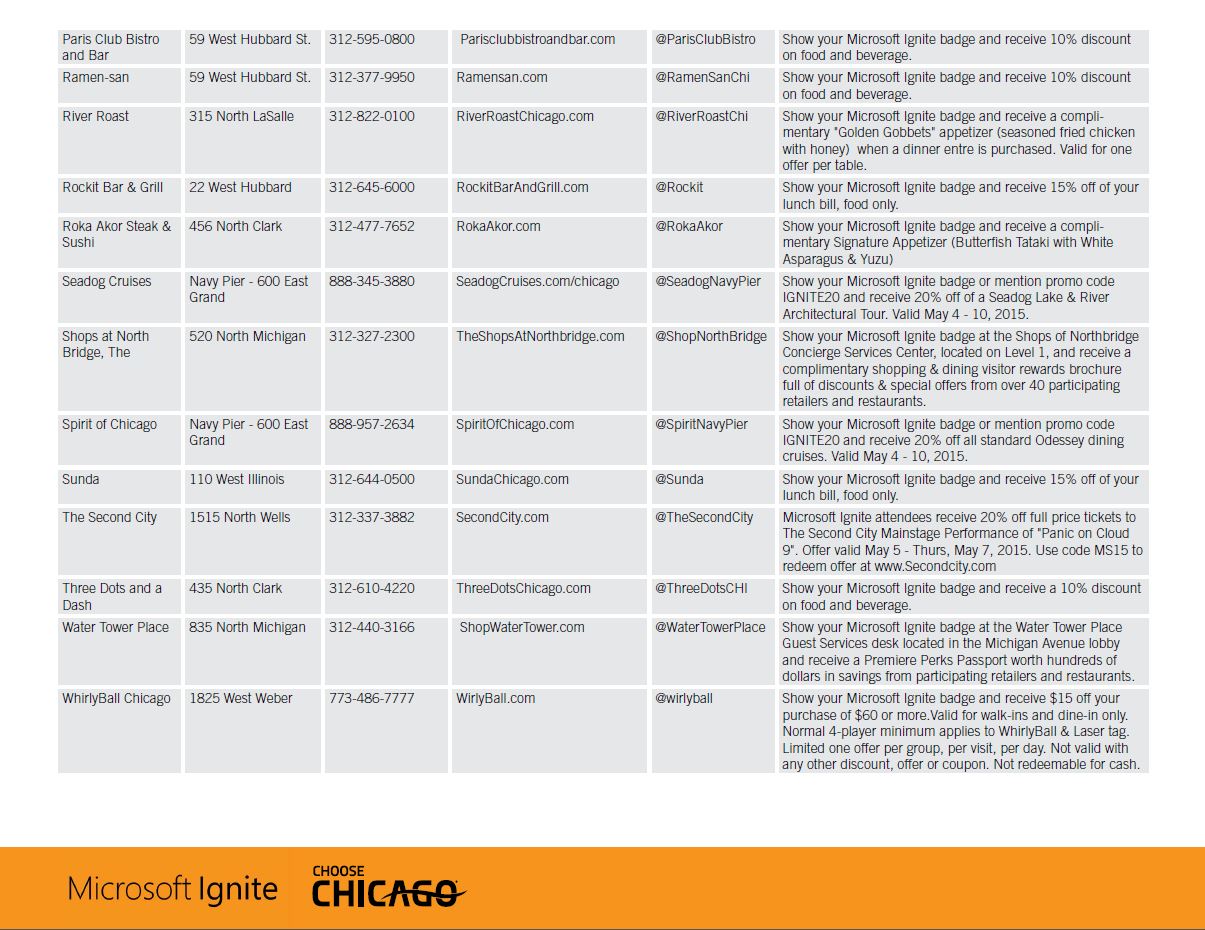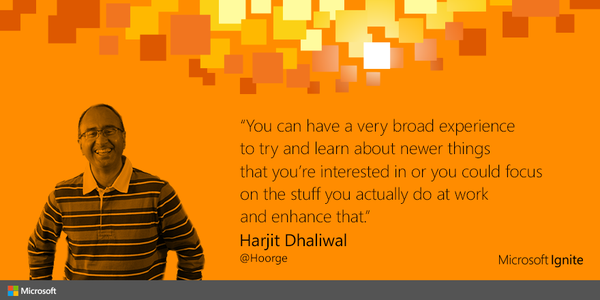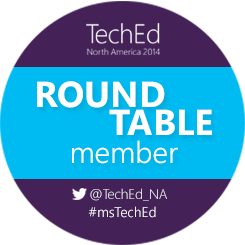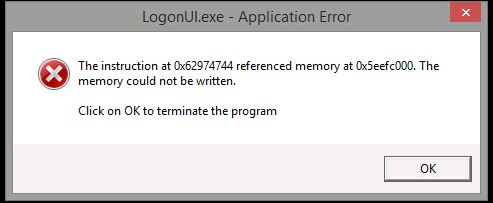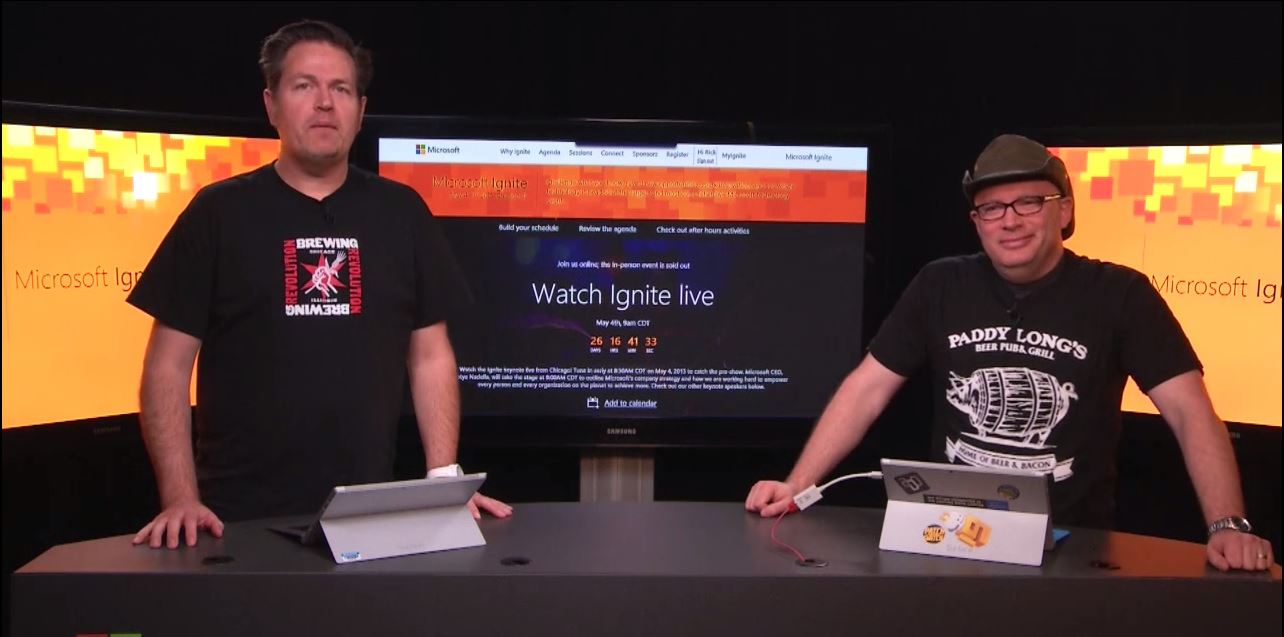
Talk about an informational filled episode this week. Grab a comfortable seat and get ready to listen to this week’s Episode 11 of the Microsoft Ignite Countdown Show, with Rick Claus (@RicksterCDN) and Joey Snow (@JoeySnow) who have lots to say and share. This is a long show but worth the time, with coverage on remote badge pickup, Ignite 101 session, shuttle bus schedules, meal menus, Ignite stickers, Women In Technology, and more.
Check out this episode on Channel 9 or you can watch it directly below:
Here are the highlights and info from the show:
Remote Badge Pickup:
This has been covered in Episode 8 of the Countdown Show, so check it out for more details. Remote badge pickup will conveniently be available starting on Saturday, May 2nd at Chicago O’Hare Airport at terminals 1 & 3, as well as various conference hotels in the city. Check in early and avoid the lines. Plus use your badge to gain great discounts at participating businesses and attractions in Chicago.
Ignite 101: Sunday, May 3 at 9:00AM and 1:00PM:
Whether you’re a seasoned attendee or new to the Microsoft conference scene, Ignite 101 is a great session to attend to get the lay of the land, conference info, convention center details, and other very helpful tips and info. Join Rick and Joey on Sunday, May 3rd at 9:00AM or 1:00PM for a fun “college orientation” style session. Don’t forget to add this session via MyIgnite.
Hotel Shuttle Service:
Shuttle bus service has been a hot topic among attendees on the forums and various social media channels. The shuttle schedules have been updated on the Microsoft Ignite Agenda, and listed below.
Sunday, May 3
7:00 AM–10:30 AM. Shuttles from hotels to McCormick Place South Hall.
2:30 PM–5:30 PM Shuttles from McCormick Place South Hall to hotels.
Monday, May 4
6:30 AM–10:30 AM Shuttles from hotels to McCormick Place South Hall.
6:00 PM–8:30 PM Shuttles from McCormick Place South Hall to hotels.
Tuesday, May 5
7:00 AM–10:30 AM Shuttles from hotels to McCormick Place South Hall.
3:45 PM–6:45 PM Shuttles from McCormick Place South Hall to hotels.
Wednesday, May 6
7:00 AM–10:30 AM Shuttles from hotels to McCormick Place South Hall.
3:45 PM–6:45 PM Shuttles from McCormick Place South Hall to hotels.
Thursday, May 7
7:00 AM–10:30 AM Shuttles from hotels to McCormick Place South Hall.
Evening shuttle service will be provided. Specific times to come soon.
Did you catch the teaser in the video? 🙂
Friday, May 8
7:30 AM–2:00 PM Continuous shuttles between hotels and McCormick Place South Hall.
Baggage check service will be available at McCormick Place on Friday.
If you require transportation between your hotel and the convention center at other times outside of the shuttle service schedules, it is best that you use the train, as it is fast and convenient. The CTA website has all the information for your transportation needs in Chicago.
The next couple of items relates to networking opportunities during the conference. Networking is one of the most important aspects of attending a conference, as well as attending sessions to learn from industry experts on current and future technologies. During Ignite, one can take advantage of several networking opportunities to create contacts and build a professional support system. Microsoft Ignite has included two new networking events to assist attendees with these endeavours, which are Ignite After Hours and Mealtime Mashups with details below.
Ignite After Hours:
Tuesday through Thursday, 8:00 PM–11:00 PM.
Some select conference hotels will host After Hours gatherings offering some exclusively created drinks and food especially for Ignite. These venues also offer a comfortable, casual, and beautiful environment to help meet people, mingle, enjoy great conversations, and indulge in the special food and drinks. More details will be available in your OneNote Guide for locations.
Mealtime Mashups:
Tuesday through Thursday, 11:30 AM–2:30 PM.
Lunch time is a perfect time to meet new people, start conversations, create some valuable contacts, and even catch up with old friends. On the following days listed below, tables will be assigned according to region, industry, and product. So, grab your lunch and a seat at one of the assigned tables in the Meal Hall and join the discussions with fellow attendees.
• Tuesday: Region
• Wednesday: Industry
• Thursday: Product
Attendee Meal Menus – Bon Appetite!
Meals served at conferences often generate buzz among attendees, sometimes positive and sometimes on the negative side. For the first time in the history of Microsoft conferences, meal menus are being disclosed and shared with everyone in advance. Attendees will have some great choices from hot and cold buffets to Grab & Go lunches. I love the Grab & Go lunch concept as it will help increase more networking opportunities and the convenience of eating anywhere and have conversations.
Check out the menu for the week:
Sunday, May 3
Continental Breakfast Buffet, featuring:
• Assorted Freshly Baked Breakfast Breads, Muffins, Scones and Croissants with Sweet Butter and Preserves
• Seasonal Whole Fruit
• Orange Juice, Cranberry Juice, Coffee, Decaffeinated Coffee and Hot Tea
Hot Lunch Buffet, featuring:
• Assortment of La Brea Breads with Sea Salt Butter
• Classic Bibb Salad with Bibb Lettuce Mix, Apple Wood Smoked Bacon, Tomato, Avocado, Green Goddess Dressing
• Caramelized Cauliflower Medallions with Roasted Red Peppers and Onions, Red Lentils, Baby Spinach, Sherry Vinegar, Olive Oil
• Pan Seared Salmon Cakes with Dijon Mustard Aioli and Watercress
• Roasted Chicken Breast with Lemon-Caper Beurre Blanc
• Warm Orzo Pasta with Spring Pea and Mushroom
• Chocolate Cupcakes and Lemon-Raspberry Bars
• Sodas, Coffee, Decaffeinated Coffee and Hot Tea
Monday, May 4
Hot Breakfast Buffet, featuring:
• Blueberry Muffins, Glazed Cinnamon Roll and Lemon Poppy Seed Bread with Whipped Butter and Fruit Preserves
• Bananas, Apples and Oranges
• Assorted Individual Greek and Regular Yogurts
• Scrambled Eggs
• Apple Wood Smoked Bacon
• Roasted Breakfast Potatoes
• Orange Juice, Cranberry Juice, Coffee, Decaffeinated Coffee and Hot Tea
Grab & Go Lunch, featuring:
• Pesto Pasta Salad with Diced Red Pepper
• Petite Wisconsin Cheddar and Roasted Tomato Pies
Choice of:
• Lemon-Thyme Rubbed Chicken Breast Sandwich with Salsa Verde Aioli and Watercress on Grilled Focaccia
• Rosemary Grilled Tri-Tip Steak with Horseradish Mayo and Red Onion Confit on a Tuscan Roll
• Roasted Vegetable Wrap with Feta Cheese and Lemon-Oregano Aioli
And:
• Sour Cream Pound Cake with Strawberry-Rhubarb Jam and Burnt Honey Crème Anglaise
• Sodas, Coffee, Decaffeinated Coffee and Hot Tea
HOT TIP: DO NOT TOSS YOUR NAPKIN and SERVING-WARE!
You could be one of the few lucky winners to locate a golden ticket and score some great prizes. Keep a close eye on that golden ticket!
Tuesday, May 5
Continental Breakfast Buffet with Hot Elements, featuring:
• Mexican Chocolate-Banana Muffins, Cinnamon Streusel Scone, Roasted Pear Bread, Plain and Asiago Bagels with Whipped Butter, Peanut Butter, Fruit Preserves and Light and Regular Cream Cheese
• Apples, Bananas and Oranges
• Individual Greek and Regular Yogurts
• Breakfast Burrito with Scrambled Eggs, Chorizo Sausage, Peppers, Spinach and Jack Cheese Cheese, or Scrambled Eggs, Peppers, Spinach and Jack Cheese
• Orange Juice, Cranberry Juice, Coffee, Decaffeinated Coffee and Hot Tea
Hot Lunch Buffet, featuring:
• Tortilla Chips with Salsa
• Sweet Corn “Elote” Salad with Cucumber, Scallion and Chile-Lime Dressing
• Jicama, Orange and Watercress Salad with Cotija Cheese and Tequila Lime Vinaigrette
• Chicken and Tomatillo Enchiladas with Melted Chihuahua Cheese and Salsa Verde
• Grilled Mahi Mahi with Mango Serrano Salsa
• Roasted Sweet Potato, Black Bean and Chipotle Tamale
• Cinnamon and Sugar Churros with Dulce De Leche Drizzle and Mexican Chocolate Brownies
• Sodas, Coffee, Decaffeinated Coffee and Hot Tea
Wednesday, May 6
Hot Breakfast Buffet, featuring:
• Banana Bread, Blueberry Scone, Chocolate Chip Muffin with Whipped Butter and Fruit Preserves
• Apples, Bananas and Oranges
• Individual Greek and Regular Yogurts
• Scrambled Eggs
• Apple Wood Smoked Bacon
• Breakfast Potato Casserole with Wisconsin Cheddar Cheese, Chives and Crème Fraiche
• Orange Juice, Cranberry Juice, Coffee, Decaffeinated Coffee and Hot Tea
Cold Lunch Buffet, featuring:
• Honey Corn Bread with Whipped Butter
• Sweet and Spicy BBQ Cole Slaw
• Creamy Loaded Baked Potato Salad with Bacon, Cheddar, Scallions, and Sour Cream Dressing
• Buttermilk Fried Chicken (served at room temperature)
• Herb Rubbed Flank Steak (served at room temperature) with Corn and Tomato Relish
• Roasted Tomato, Asparagus and White Cheddar Strudel
• Blueberry Pie Cheesecake and Watermelon Cubes with Agave Syrup
• Sodas, Coffee, Decaffeinated Coffee and Hot Tea
Thursday, May 7
Continental Breakfast Buffet, featuring:
• Assorted Freshly Baked Breakfast Breads, Muffins, Scones and Maple Bacon Donuts with Sweet Butter and Preserves
• Seasonal Whole Fruit
• Orange Juice, Cranberry Juice, Coffee, Decaffeinated Coffee and Hot Tea
Hot Lunch Buffet, featuring:
• Brioche Rolls with Whipped Butter
• California Chopped Salad with Baby Kale, Red Quinoa, Blueberry, Sunflower Seeds, Cauliflower, Broccoli, Dried Cranberries, Mango, Carrot and Honey Orange Dressing
• Antipasto Salad with Salami, Roasted Artichoke Hearts, Provolone, Garbanzo Beans and Red Wine Vinaigrette
• Cali Style Braised Beef Bourguignon with Napa Pinot Noir Reduction, Pearl Onions and Parsley-Carrot Gremolata
• Roasted Garlic Glazed Chicken Breast with Parsley-Lemon “Jus”
• Grilled Corn Polenta Cakes with Wild Mushrooms, Fava Beans and Tomato and Crumbled Chevre
• Red Velvet Cupcakes and Apple Strudel Squares
• Sodas, Coffee, Decaffeinated Coffee and Hot Tea
Friday, May 8
Continental Breakfast Buffet, featuring:
• Assorted Freshly Baked Breakfast Breads, Muffins, Scones and Croissants with Sweet Butter and Preserves
• Seasonal Whole Fruit
• Orange Juice, Cranberry Juice, Coffee, Decaffeinated Coffee and Hot Tea
“Bag Your Own” Lunch, featuring a choice of:
• Tuscan Roast Beef Sandwich with Caramelized Onion and Sweet Pepper Jam, Provolone Cheese, Romaine, Plum Tomato on Herbed Focaccia • Oven Roasted Turkey with Swiss Cheese, English Cucumber, Minted Green Goddess Mayo on Whole Grain Ciabatta
• Eggplant, Zucchini, Yellow Squash, Red Pepper, Romaine, Pesto, Black Pepper & Balsamic Vinegar Summer Roll (vegan and gluten-free)
Choice of:
• Sonoma Quinoa Salad with Edamame, Cranberries, Mango, Almonds, Coconut and Baby Spinach
• Seasonal Fruit Salad with Agave Nectar
• Rotini Pasta Salad with Julienne Vegetables and Herb Vinaigrette
• Assorted Potato Chips, Pretzels and Sun Chips
• Gourmet Chocolate Chunk and Sea Salt Cookie, Chunky Oatmeal Raisin Cookie
• Canned Beverages
================================================================
If you have any questions, concerns, or suggestions, feel free to ask on the Microsoft Ignite Forums, via Twitter, as well as in the Comments section under the video. The Microsoft Ignite team monitors all questions and will respond as they have the answers or information.
Keep watching for more tips on making the most of your experience at Ignite, and more ways to enjoy Chicago! Keep in mind that Microsoft Ignite taking place May 4-8, 2015, in Chicago is SOLD OUT!
For conversations and interactions, join the following channels:
Stay tuned for the next episode of the Countdown Show, coming up next Tuesday at 8:00AM PST / 11:00AM EST.