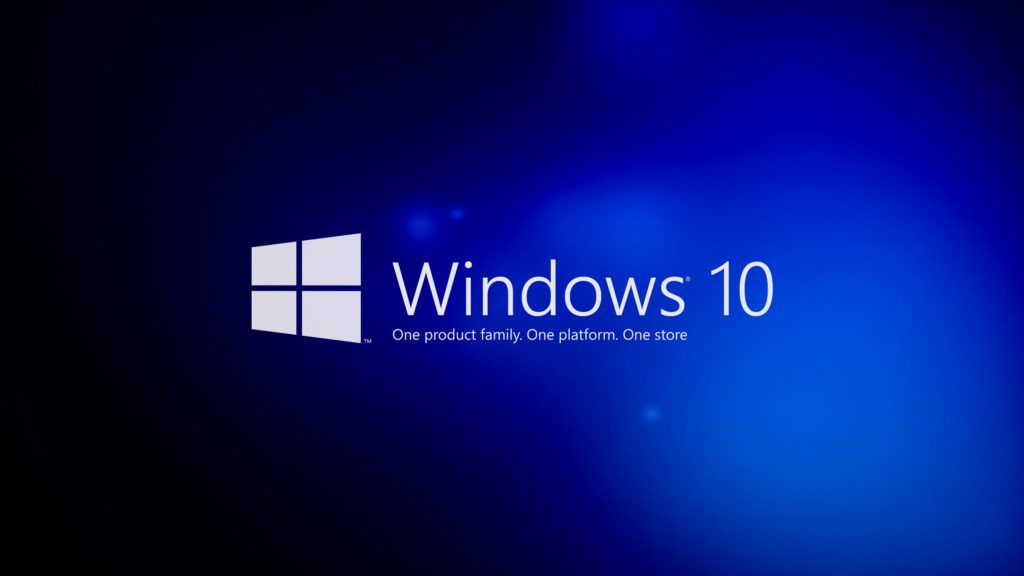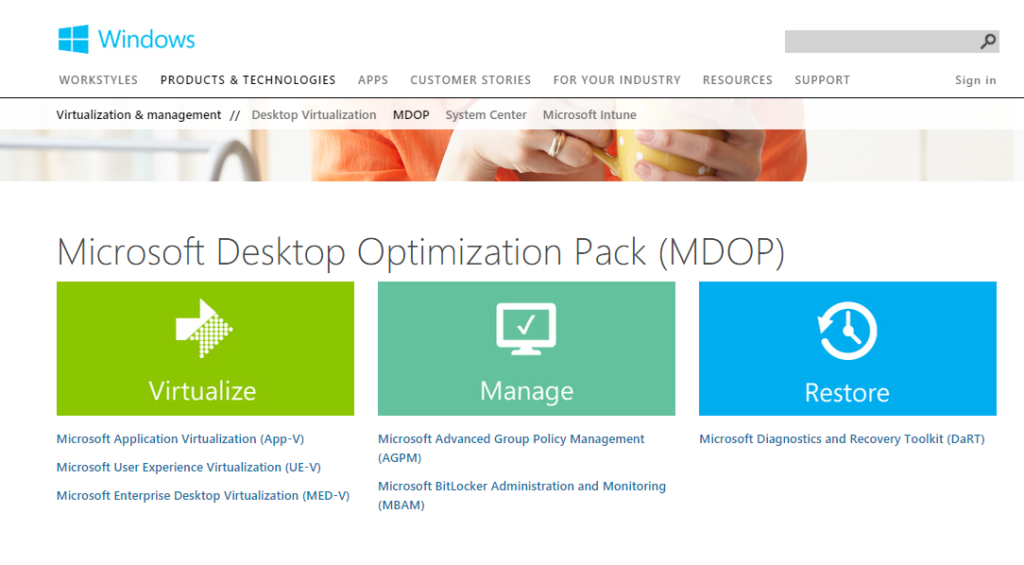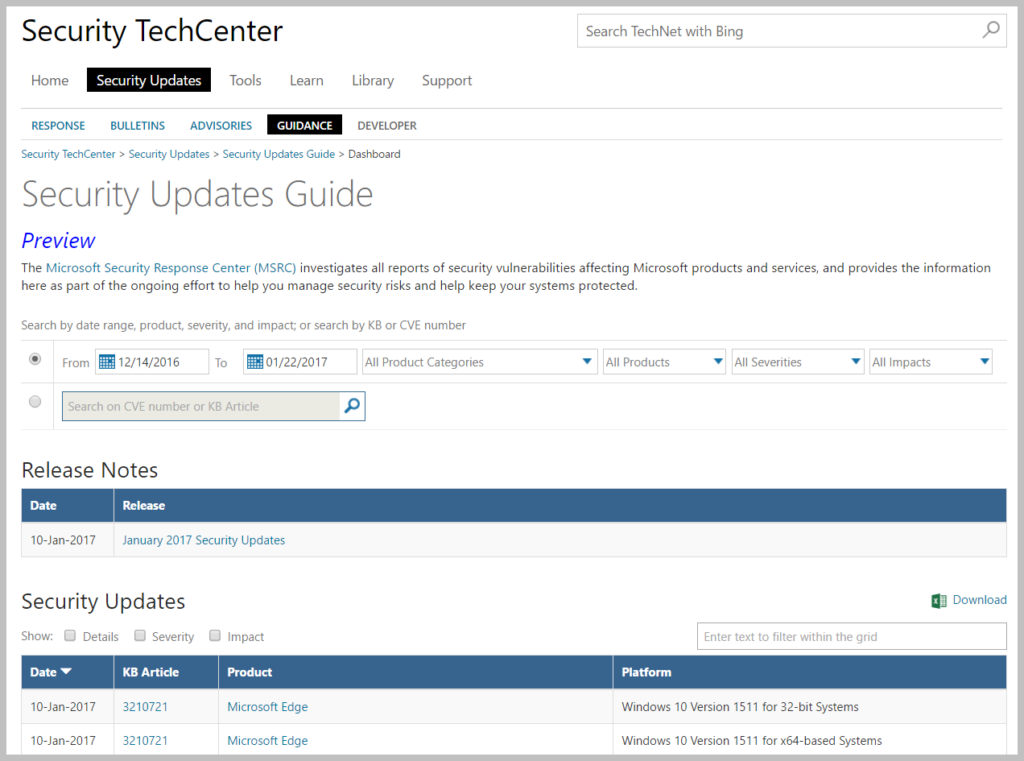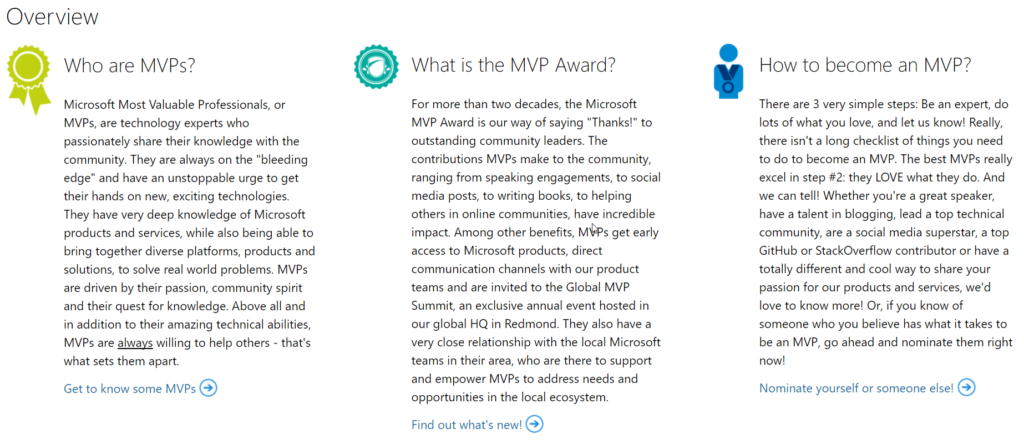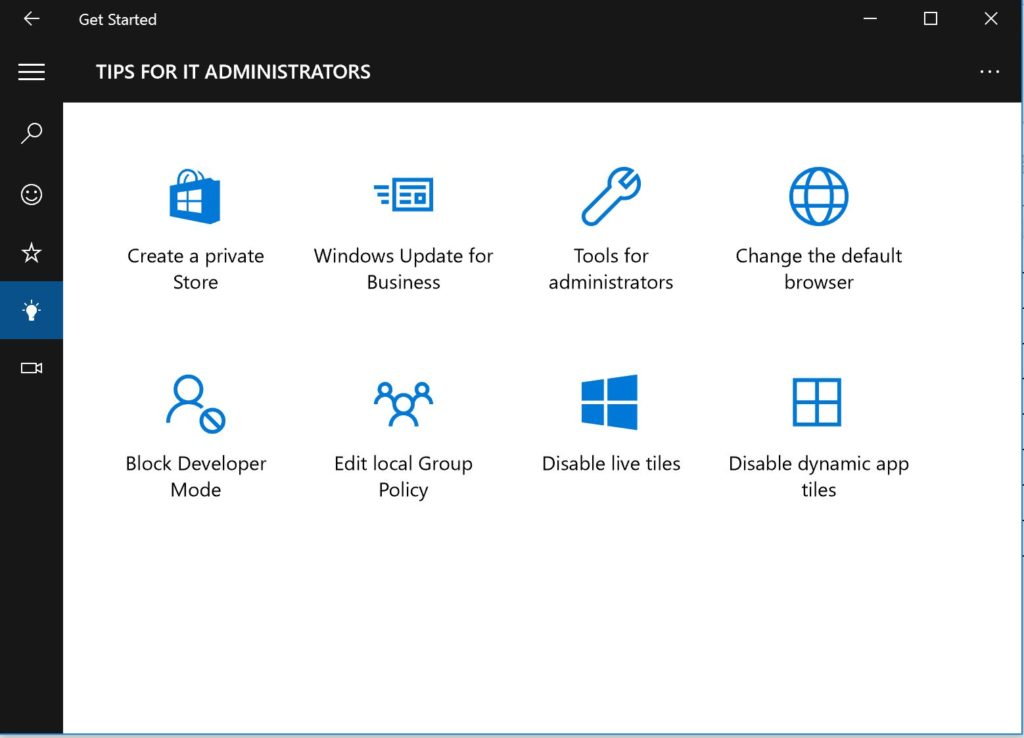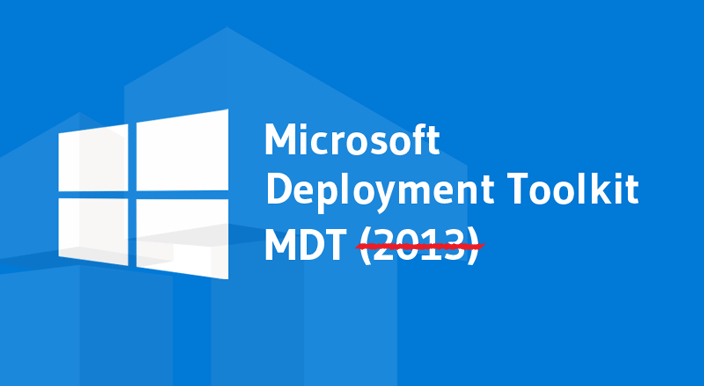March 26, 2017 marks the end of the line for the original Windows 10 release version 1507, which was released in July 2015. After this date, Windows 10 1507 will no longer be serviced as only two latest Current Branch for Business (CBB) releases are actively serviced. The following statement was posted in this Microsoft blogpost on January 19th:
With the availability of Windows 10, version 1607 to the VLSC on January 26th, the 60-day grace period for Windows 10, version 1507 will begin. That means, after March 26th, 2017, Windows 10, version 1507 will no longer be serviced as only the two most Current Branch for Business (CBB) versions are actively serviced.
1507: 15 = 2015 (year), 07 = July (month).
Serviced = Upgrades and Security Updates.
The following webpage provides a nice breakdown on the Windows 10 release information which helps you determine if your systems are up to date and running the latest feature upgrades and servicing updates. Basically, the N+2 equation is used, where N equals an earlier version, and 2 equals a +/- 60-day countdown, at which time (at the end of the 60 days) N drops off the supported list.
Example:
1607 = CBB
N = 1507 (July 2015)
N+1 = 1511 (November 2015)
N+2 = 1607 (July 2017)
Microsoft uses the VLSC availability date as the trigger for the 60-day countdown. Since, the availability of Windows 10 version 1607 to VLSC customers will be made on January 26, 2017, therefore, version 1507 support will end on March 26, 2017 which is two months from the January availability of version 1607 (CBB).
Follow me (@Hoorge) on Twitter and join Tech Konnect on Facebook and Twitter (@TechKonnect) to stay current on technology related matters.