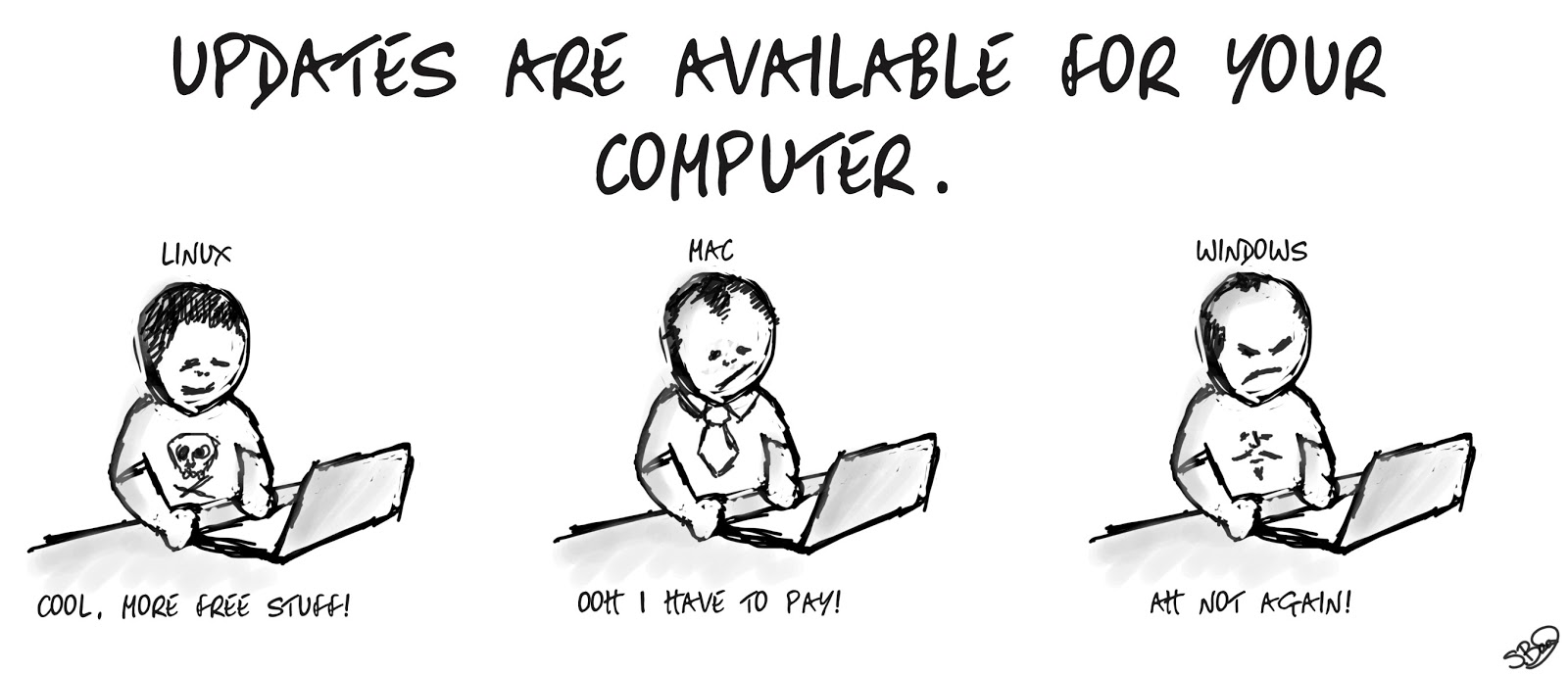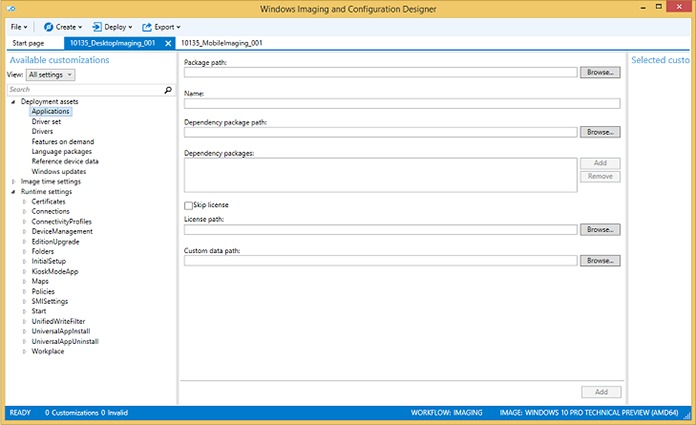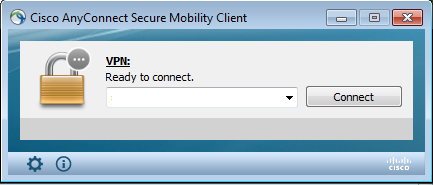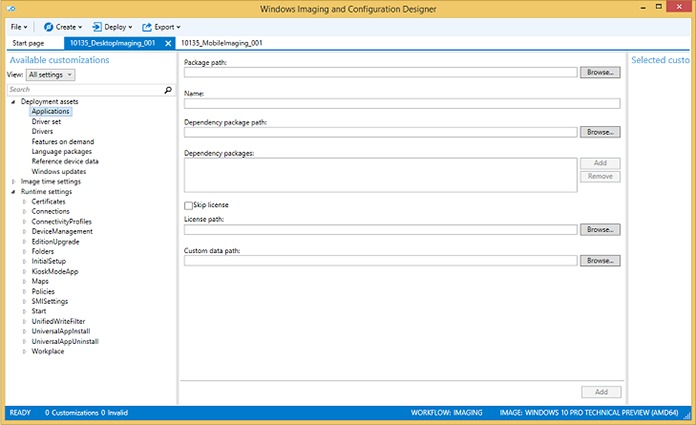
Update / Warning:
Aaron Czechowski, Senior Program Manager, Enterprise Client and Mobility has issued a warning regarding the latest release of Windows ADK for Windows 10, version 1511:
“…….there is a serious issue with it that blocks the following Configuration Manager OS deployment scenarios:
- From Software Center, launch a task sequence that uses a Windows PE v10.0.10586 boot image. When the computer restarts into Windows PE, it will fail when “Initializing hardware devices” with the error: “Windows PE initialization failed with error code 0x80220014.”
At this time, we do not recommend that Configuration Manager customers use the 1511 version of the Windows 10 ADK.”
Johan Arwidmark, a System Center and OSD expert had also posted a warning on November 15, 2015 on his blog post “Inside Windows 10 ADK Build 10586“.
“Warning: Do NOT upgrade your ConfigMgr 2012 R2 SP1 or MDT 2013 Update 1 environments to this build yet. For ConfigMgr, even though it seems to fix the x64 UEFI / PXE and Powershell/.NET issue, which is great, the new ADK does break Computer Refresh scenarios (Bare metal works). The error code is 0x80220014. Research and discussions with the product teams in progress… MDT 2013 Update 1 yet to be validated, but error comments on twitter does not give me a warm and fuzzy feeling.”
——————————————————————————————————————–
Original post: November 20, 2015.
The Windows Assessment and Deployment Kit (ADK) for Windows 10, version 1511 is now available from Microsoft’s “Download Kits and Tools for Windows 10” site.
The Windows ADK now includes:
Follow me on Twitter (@Hoorge) and join Tech Konnect on Facebook to stay current on technology related matters.