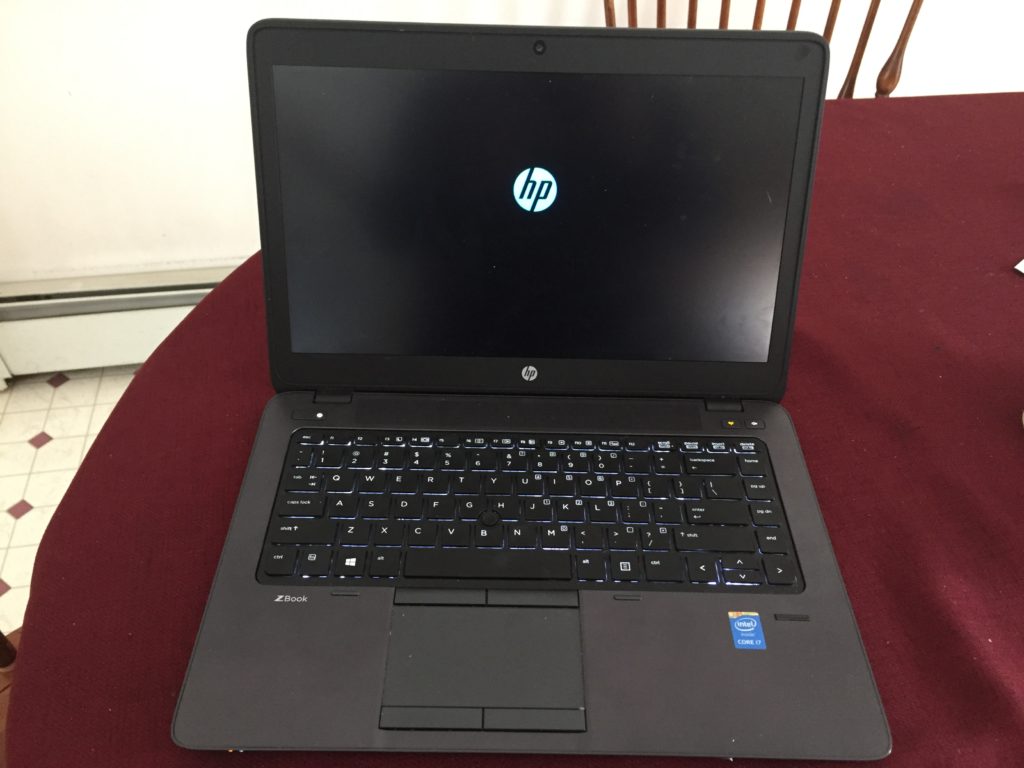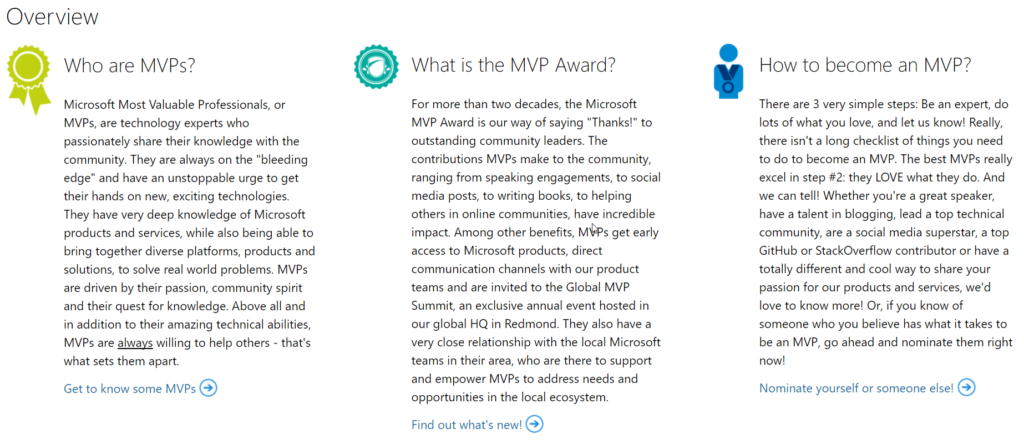A couple of weeks after receiving my MVP Award from Microsoft, I asked my IT Pro peers for some feedback via a Facebook group (Tech Konnect) and MVP Yammer Community on what they use for computer systems to run test environments such as ConfigMgr, Windows builds, Server OS, etc. I realized as a MVP, I need to up my game and build a portable lab environment to conduct testing and create tutorials for the IT Pro community in order to share some technical knowledge. Also, I’m often asked to test various software and tools in return for reviews or product QA feedback, so a proper lab environment is a must.
For those of you who run test environments on your laptops using Hyper-V or VMware Workstation, what make and model laptop are you using and what are the specs (Hard Drive(s), memory, CPU, etc)?
I received an overwhelming response with many different hardware specifications including suggestions of various makes and models of laptops and much more. One thing that stood out was the amount of memory (RAM) one should consider in order to have a decent lab environment, at least to sustain for example, a Domain Controller, ConfigMgr server, SQL, MDT, and some Windows clients to name a few. “You need at least 32GB of memory”, the crowd roared!
I knew my Microsoft Surface Pro 4 with 8GB of memory was not going to cut it and I was stuck since I can’t upgrade the memory and hard disk on the Surface Pro 4. Unbeknownst to me, two of my IT Pro friends who are well respected by me and by the global IT Pro community stepped up to the plate and very generously decided to provide me with a special gift to help me with my MVP and IT Pro endeavours, so I could further expand my technical skills and to give back to the community via my learning and knowledge. For confidentiality purposes, these two special friends of mine will remain anonymous. I have been shocked and speechless from the day I was told that I was to look out for a package (shipped) and even to this day as I use this laptop daily to setup my test lab. I’m so grateful and blessed to receive this generous gift and …………well….., I’m speechless! My friend said “Now that you are MVP, you need the right equipment for testing!”
So, here’s what I received:
1. HP Zbook 14 G2 laptop (Intel Core i7-5500U CPU 2.4GHz, 32GB memory, 256GB Hard Disk, 1TB SSD Hard Disk)
2. Power adapters (two)
3. HP UltraSlim docking station
4. Stickers
I love my “new” HP laptop, it’s shiny, it’s awesome, it’s perfect! Stay tuned for my future blog post on how I setup my test lab, what I used to build it, and some obstacles I ran into which I ended up resolving. To my two special friends, Thank you, Thank you, Thank you! 🙂
Follow me (@Hoorge) on Twitter and join Tech Konnect on Facebook and Twitter (@TechKonnect) to stay current on technology related matters.