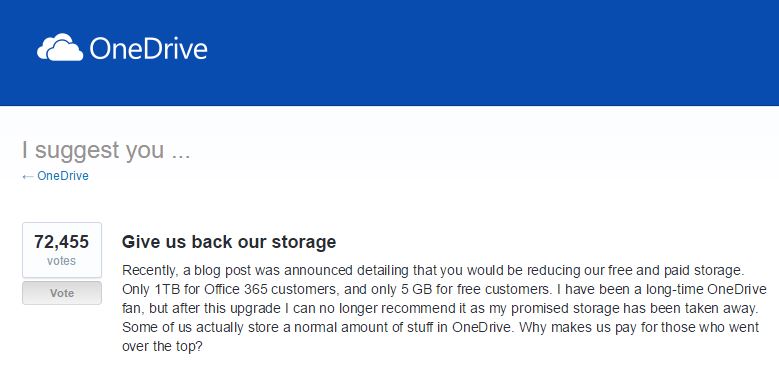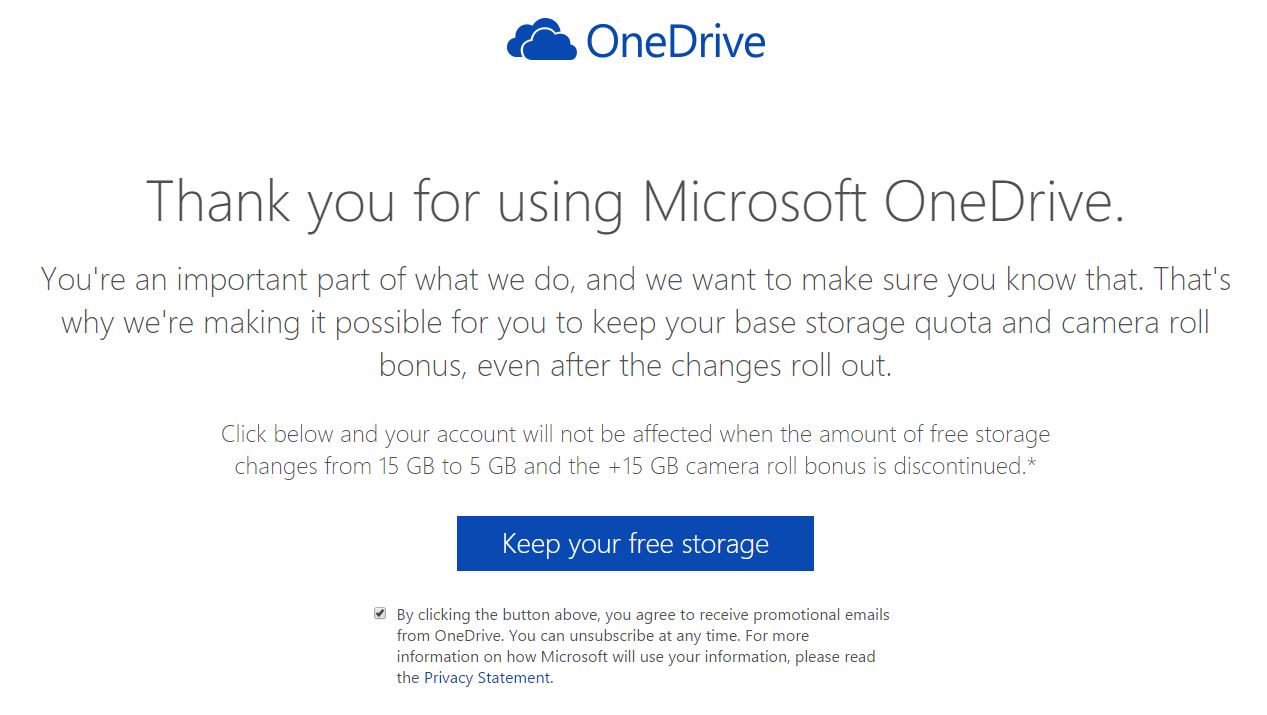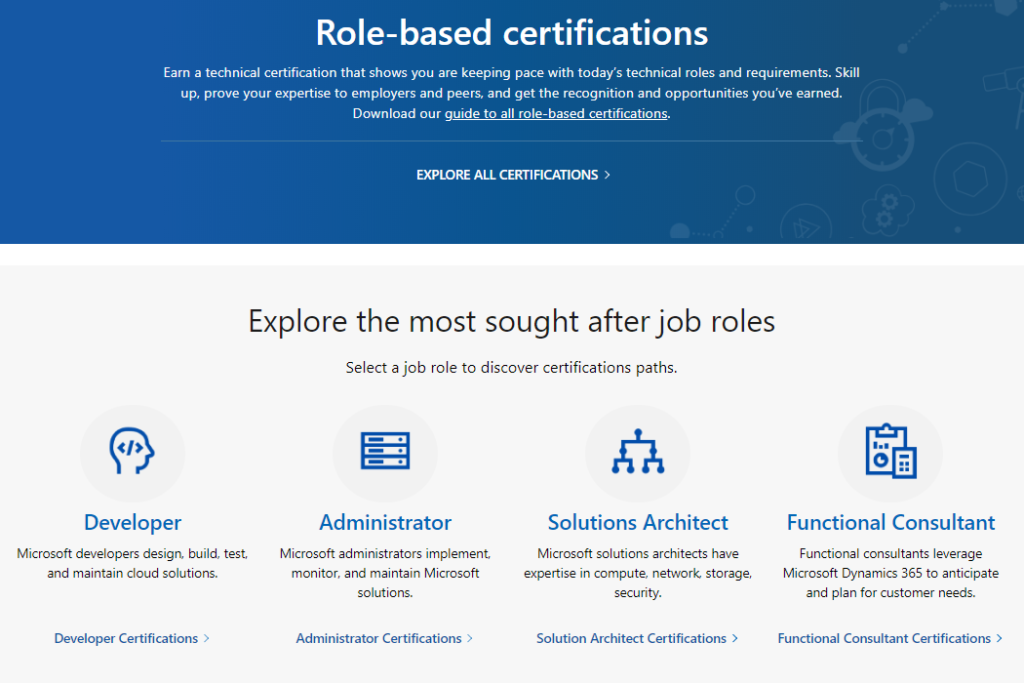
Microsoft Ignite 2019 Conference is taking place in Orlando, Florida from November 4-8, 2019. There’s some great news for everyone who will be attending the conference. Microsoft is offering free certification exams at the convention center during the conference, and these exams range from $99 to $165 each. Please note the free exams are for the Role-based certifications only (MS-xxx, AZ-xxx, MD-xxx, MB-xxx) such as Microsoft Azure and Microsoft 365. Sign up in advance to lock in your spot, and get certified! Below are the steps to do so:
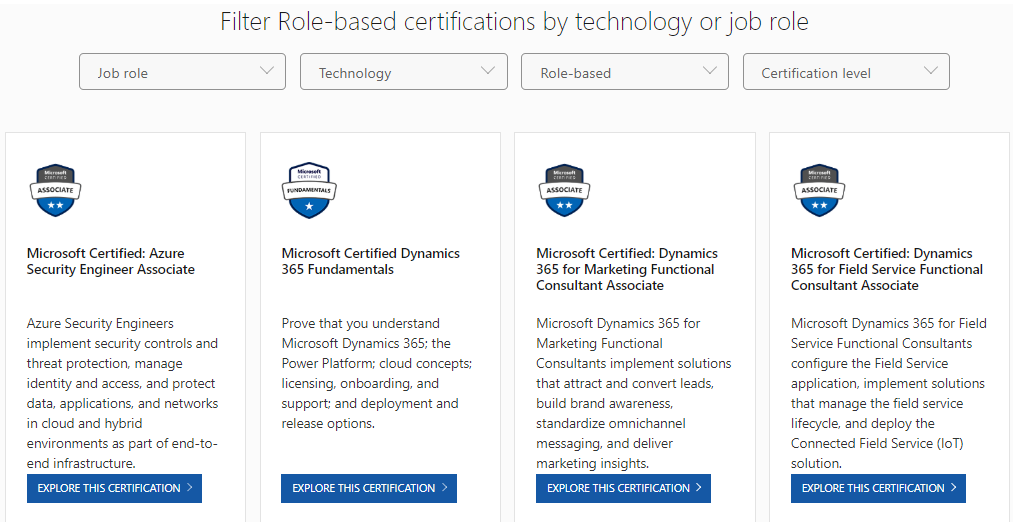
- Select your preferred certification and click on Schedule exam
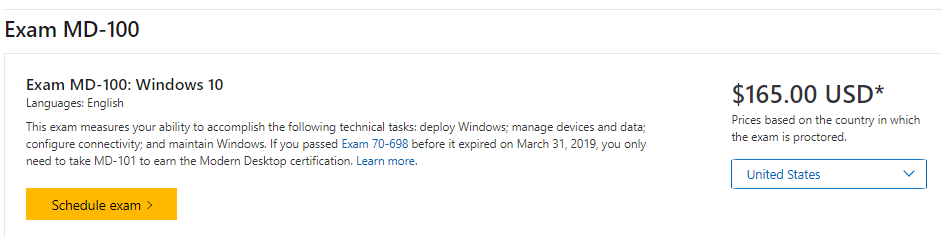
- Fill out your profile information. Make sure your name matches your legal IDs which will be required to sit for the exams
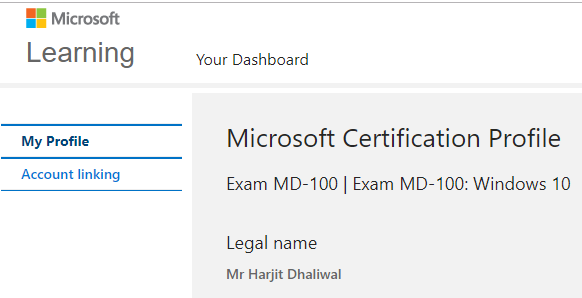
- Select “Continue To Pearson Vue”
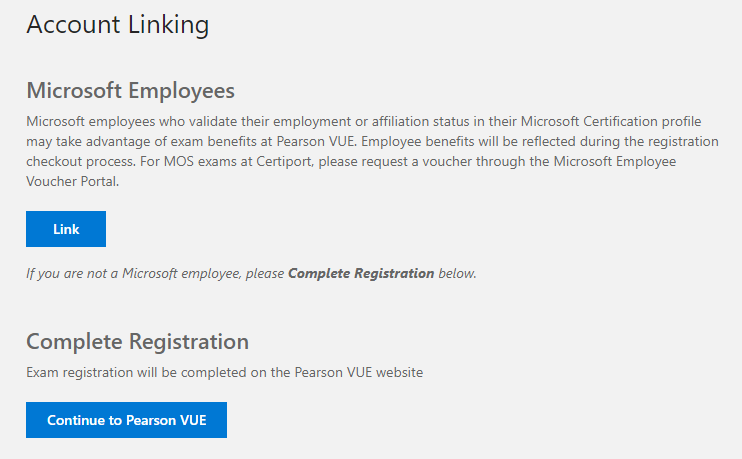
- On the Select Exam Delivery Option page, choose “At a local test center”
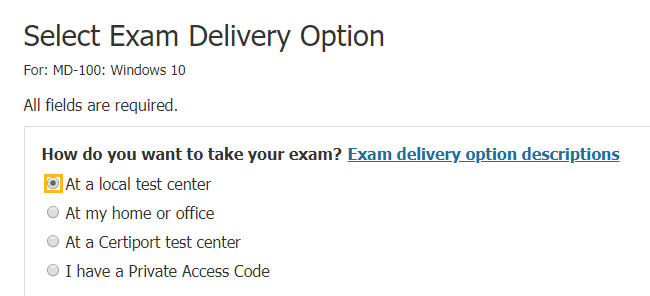
- Click on Schedule this exam
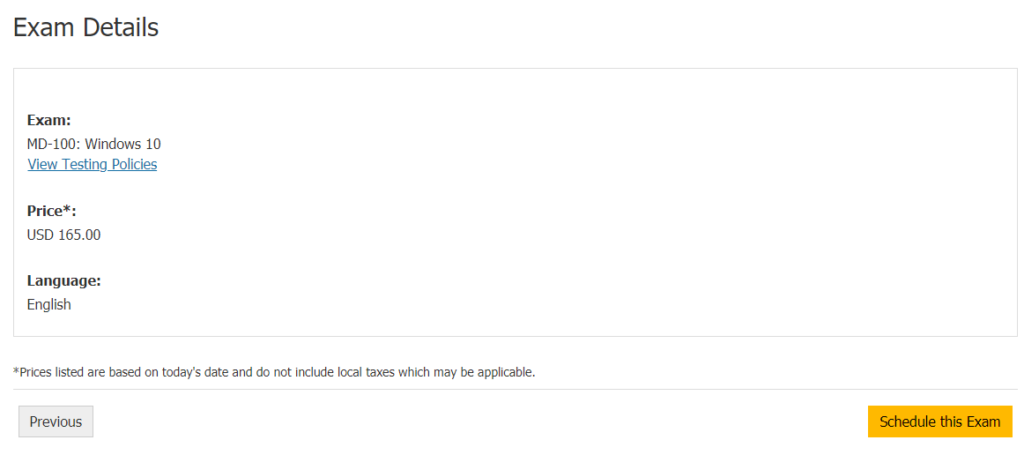
- On the Test Center Search page, type “Orlando, FL” and click search.
Choose option 3 from the search results for “Microsoft Event Test Center, Orange County Convention Center”, and click next
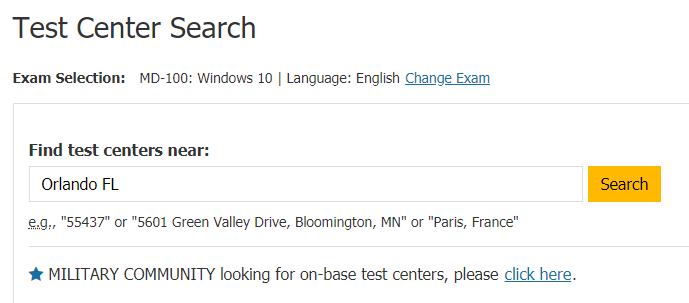
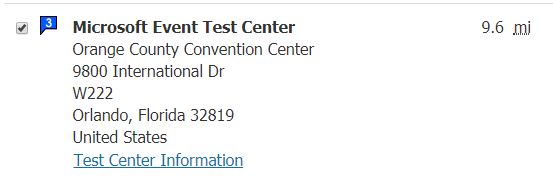
- On the Choose Appointment page, change the month to November and pick a date which you prefer to sit for the exam. You will be given a selection of times to choose from. Pick one.
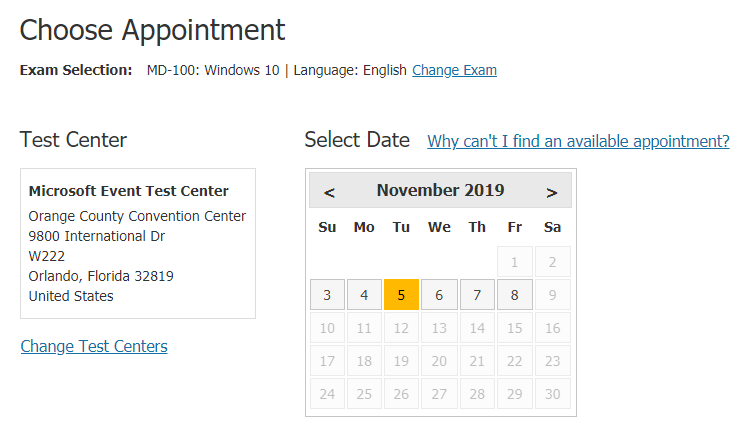
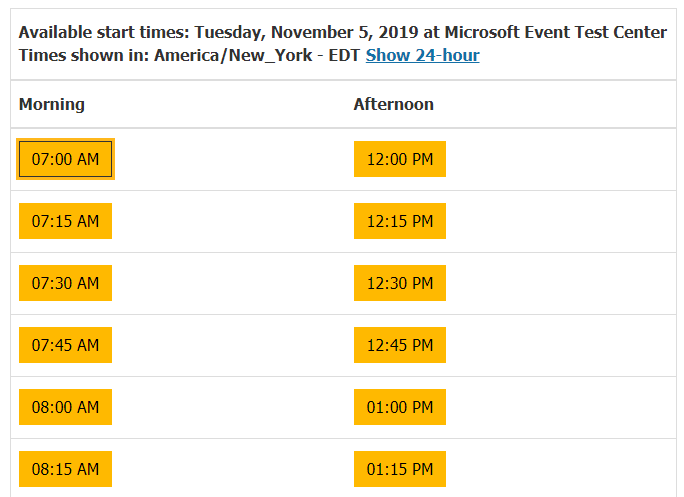
- Click on Proceed to Checkout, and confirm your personal information on the following page and click Next
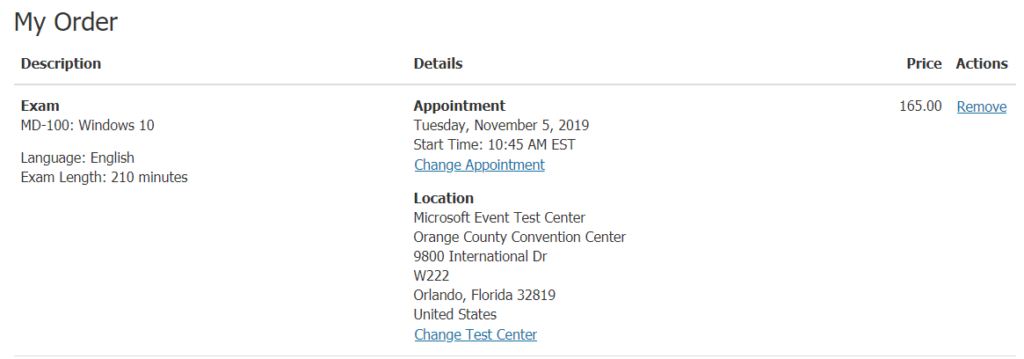
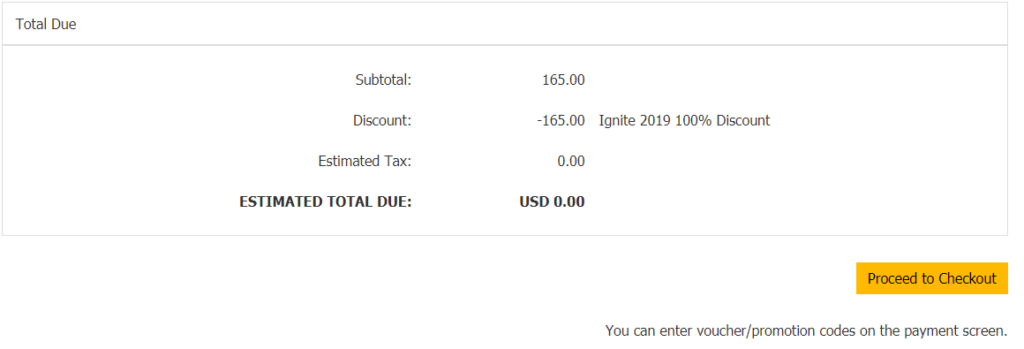
- Agree to the terms and conditions and click Next
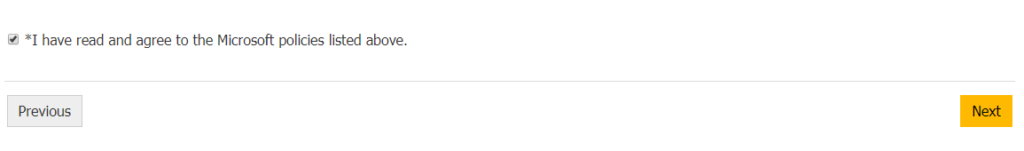
- Confirm the payment information which would be USD$0.00
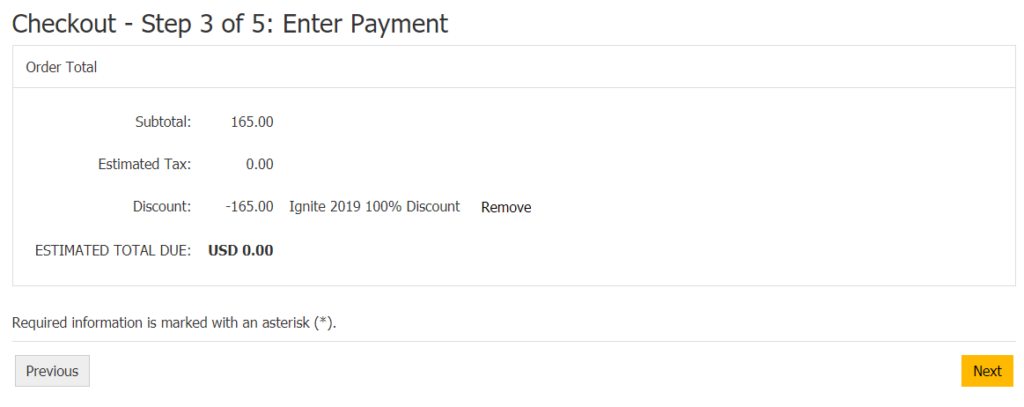
- Click Submit Order to confirm
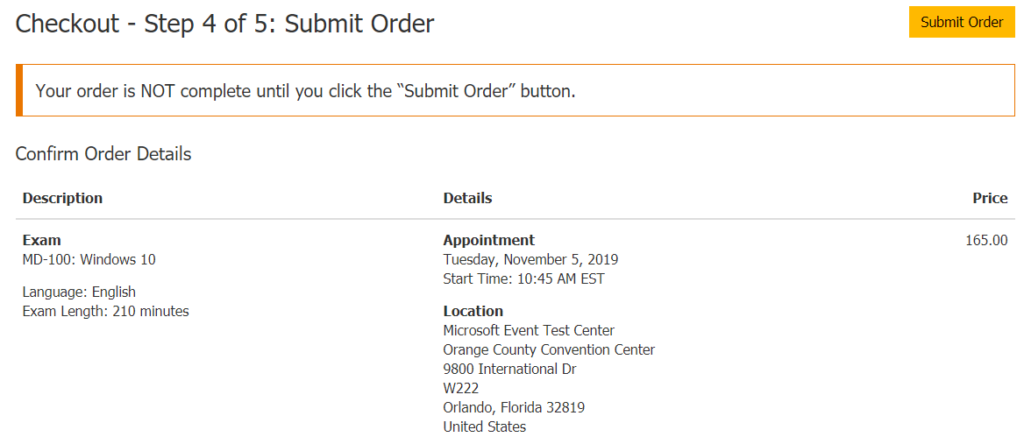
- And Voila, your free Microsoft certification exam confirmation
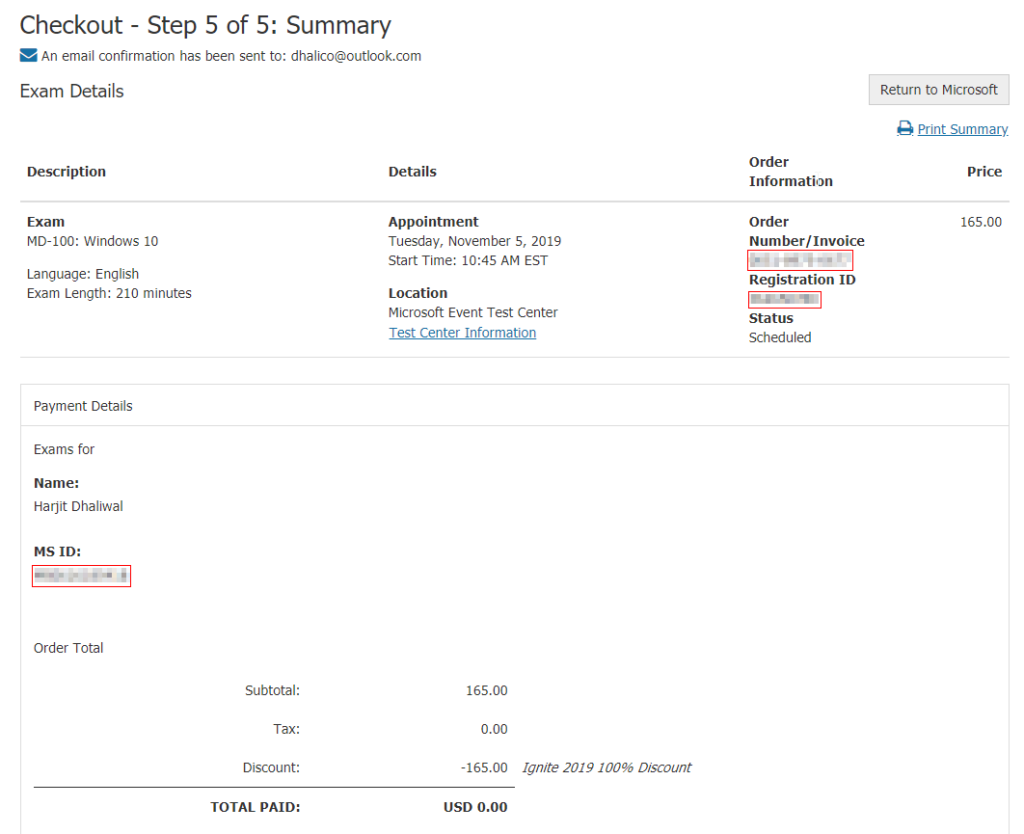
My friend Vlad Catrinescu has has usual study guides to help you study for a few of the role-based exams. See below:
- AZ-900 – Microsoft Azure Fundamentals
- AZ-103: Microsoft Azure Administrator
- MS-900: Microsoft 365 Fundamentals
- MS-300: Deploying Microsoft 365 Teamwork
- MS-301: Deploying SharePoint Server Hybrid
- MS-100: Microsoft 365 Identity and Services
- MS-101: Microsoft 365 Mobility and Security
Good luck on your exams and have a great Microsoft Ignite conference.