With the release of version 1710 for System Center Configuration Manager Current Branch on November 20, 2017, I pursued to update my ConfigMgr 1706 site to take advantage of some of the exciting new features, which you can read more here! Use this PowerShell script to enable the early update ring for ConfigMgr 1710.
I tested the update in my test lab and the upgrade to v1710 worked just fine. As usual with my production environment, I always run the prerequisite checker to make sure nothing is flagged as an issue, which in my case all was fine with green checkmarks. However, the actual installation of the update failed on the Installation step for “Upgrade ConfigMgr database” as seen in the screen capture above. The description for the error indicates: [Failed]: Upgrading ConfigMgr database. Check cmupdate.log for details.
The following is an error was seen in the cmupdate.log: Failed to apply update changes 0x87d20b15 –
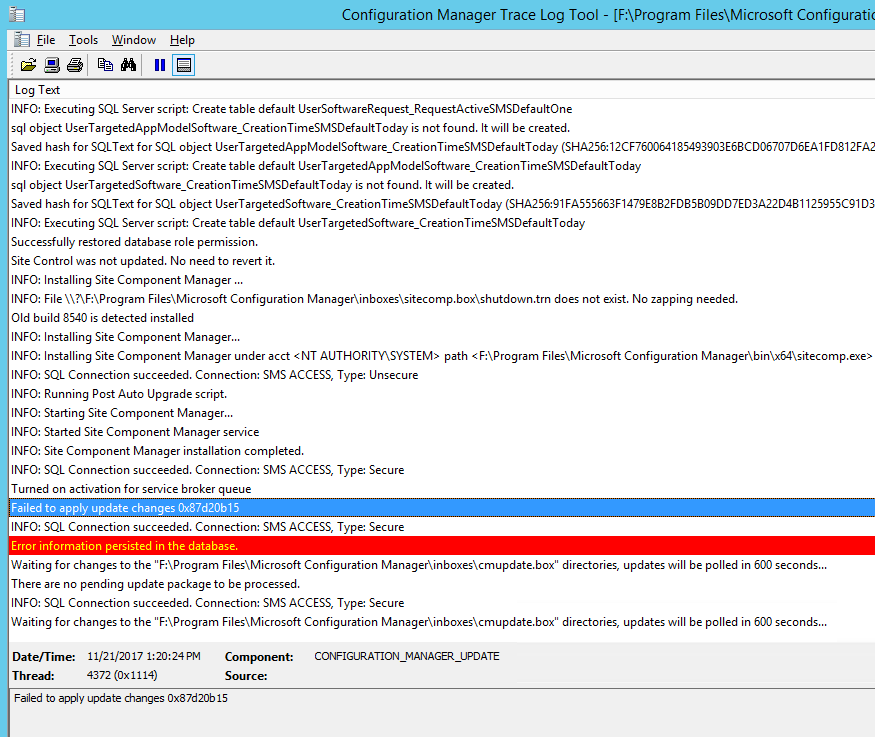
I located a blog post by my friend Anoop dated from October 2016 referencing a similar error code where he points to providing the NT Authority/System account in SQL with the sysadmin security role, however that was not the cause of my upgrade failure and the security roles were already defined correctly. The following TechNet thread was a dead end as well.
My post on Twitter as seen above caught the attention of another friend of mine, David James, Director of Engineering for ConfigMgr at Microsoft, who with his team were able to pinpoint the problem in no time at all and quickly provided a solution which resolved my ConfigMgr 1710 upgrade installation hang up. Thanks David and to the ConfigMgr team! The gist of the problem is that my environment had an old compatibility level 100 set for the SQL Server database for the CM_XXX database, and you can find this referenced in the cmupdate.log file. Changing it to 110 fixed the compatibility level needed for ConfigMgr 1710.
If your SQL COMPATIBILITY_LEVEL<110 (i.e. SQL 2008); that will be a problem for #SCCM 1710. Set it to >=110. We will fix soon. If you see an upgrade failure, set it; and retry the upgrade.
— david james (@djammmer) November 22, 2017
Run the following query in SQL Management Studio (please change XXX to your ConfigMgr Site Code) and retry the installation via the Update and Servicing node in the ConfigMgr Admin Console. This also addresses the issue where TRY_CONVERT is not recognized as a built-in SQL function:
ALTER DATABASE CM_XXX SET COMPATIBILITY_LEVEL = 110
SUCCESS!!
** Additional Mention **
Check out this blog post, “In Telemetry We Trust?” written by a friend and fellow ConfigMgr admin, Peter Egerton, who shares a similar experience and the positive nature of telemetry data especially in the ConfigMgr space.
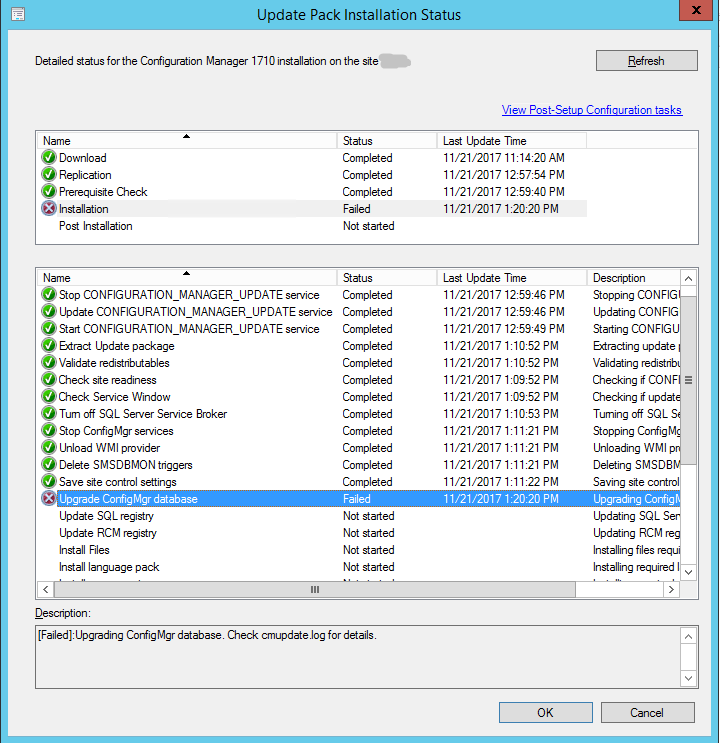
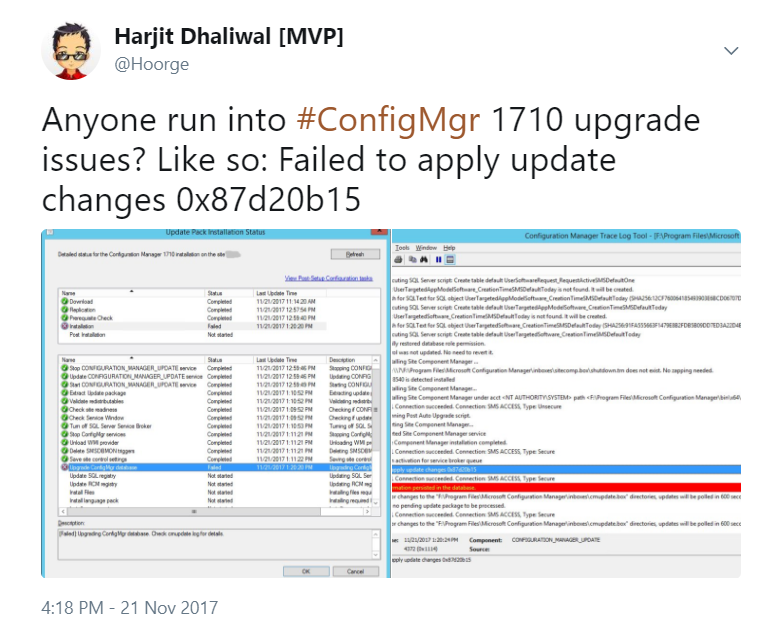
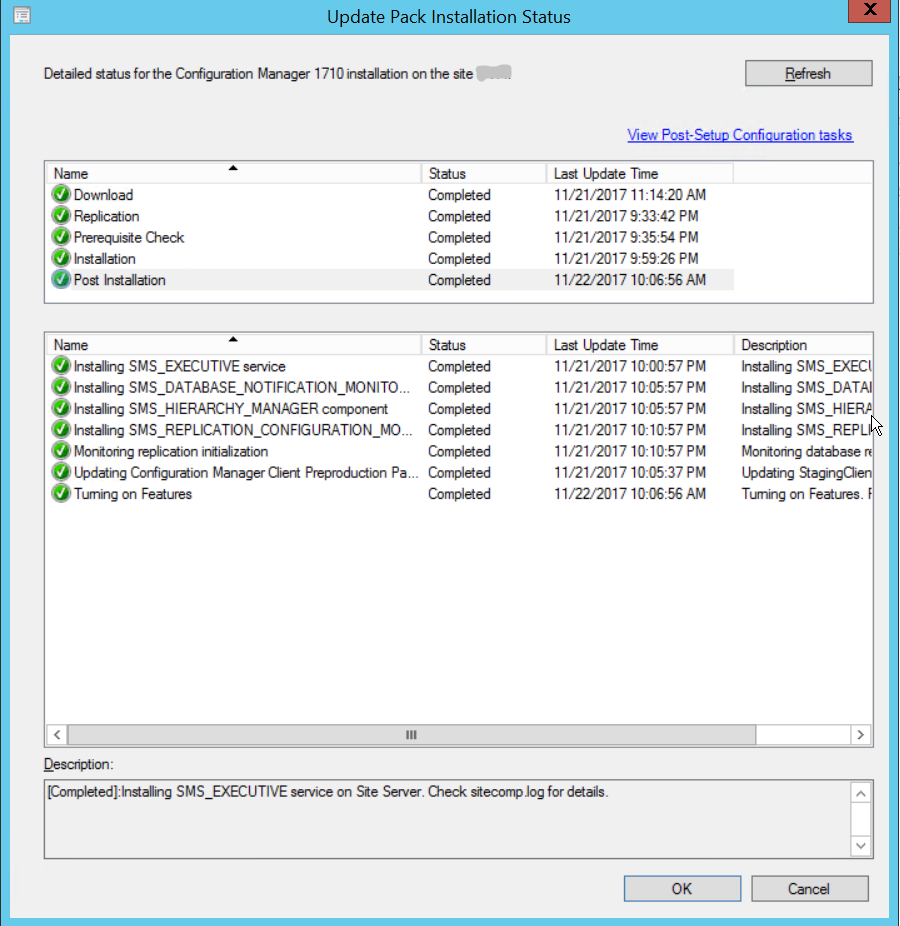
follow your steps but still failed
Failed to apply update changes 0x87d20b15
Failed to apply update changes 0x87d20b15
SQL Permissions were already there for the System account, we found that after updating the SQL Native Client to the latest one the prereq checker recommended, and rebooting the SCCM Server, we got past the error to update to 1810 from 1710 for my customer so it may just have been a reboot that helped, but it was not showing any pending restart in the prerec check.